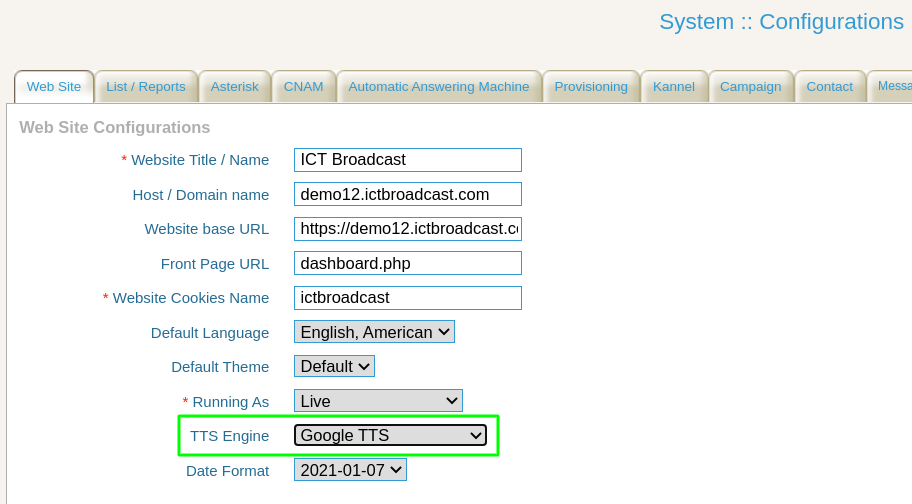Even in today’s digital world, when reaching out to customer service, clients often prefer phone help. The immediacy and familiarity of talking to a real human being on the phone create trust between a client and a customer service agent. But, for many growing businesses, handling phone support can be a major challenge. Although it’s also a fantastic way to help customers, phone support is often the most effective way to help customers.
If you want to provide better phone customer support, you’ll need an efficient tech call center that supports your support service. Without apps, when agents fail to answer questions, clients will be left waiting on hold. Since they will not have any insight into the call frequency or patterns, managers will not be able to handle the confusion.
The best call center software routes call to suitable agents, offers employees the extra environment, and helps the administration perform an omnichannel strategy.
New And Advance Call Center Software in 2021
So, if you’re a team of ten or a few hundred, it’s important to choose the right resources to build your call center. This article breaks down the most popular call center software with its new and incredible features for all your needs in 2021. Yes! that’s ICTBroadcast with its latest release 4.1, all new features discuss below.
Advance WebRTC based agent panel introduced with call disposition support
- Click to dial feature added in agent panel
- IVR Studio transfer app enhanced with action on failed status
- IVR Studio paly menu app enhanced with token/dynamic available support
- Rest API of campaign report developed to fetch extra custom fields of different campaigns
- Manual dialing, as well as Preview / Progressive dialing support, added
- Automatic deletion of duplicate records from while uploading contacts as CSV file
- Call back support added into integration
- Push call status / Integration support added for invalid calls and tokens
- Database cleaning script developed
- Google TTS support added
Advance WebRTC based agent panel introduced with call disposition support
WebRTC based on HTML5 specification. It enables browsers to directly communicate with each other and send real-time audio, video, and data. Services such as Facebook Messenger, Slack, Houseparty, Webex, and now Skype are used to work from browsers. ICTBroadcast offers new and advanced WebPhone-based WebRTC features. This new ICTBroadcast WebPhone enables agents to accept calls through their browsers without any external hardware or software.
Click to dial feature added in agent panel
The agent can dial a contact number in the “Contact List” tab which he/she wants. There is an option “Dial” for each contact to dial manually.
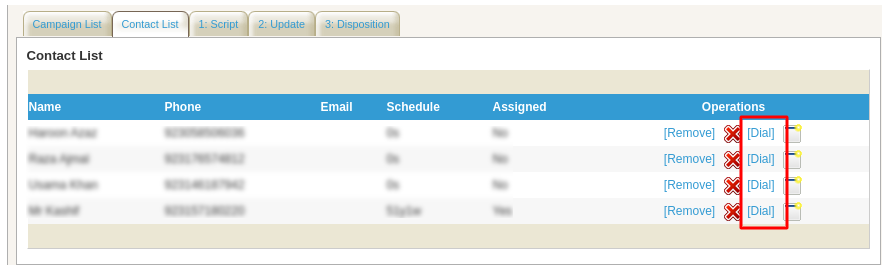
IVR Studio transfer app enhanced with action on failed status
In IVR studio, the “Call Transfer” app improved by adding new action named “failed”. Using this option User/Admin can decide what to do next if the call transfer is failing.
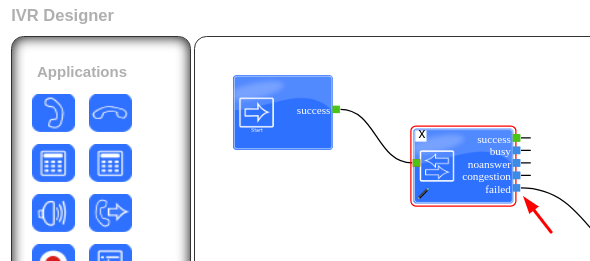
IVR Studio paly menu app enhanced with token/dynamic available support
“Options Menu” app in IVR studio also improved the Token/Dynamic option, and also increase the total number of options e.g 1 to 0.
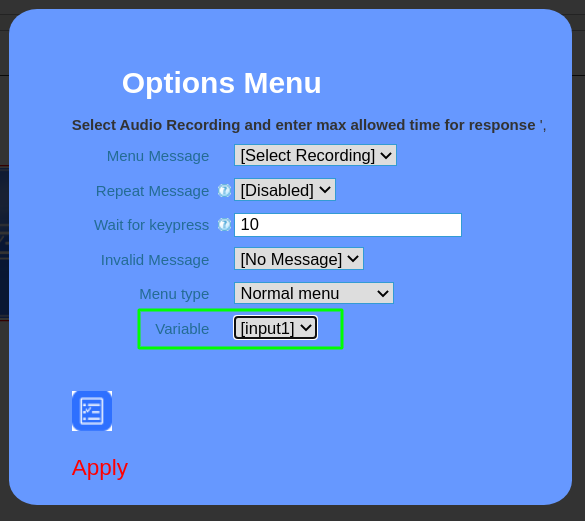
Rest API of campaign report developed to fetch extra custom fields of different campaigns
New rest APIs develop to generate campaign reports with extra custom fields of different campaigns.
Manual dialing, as well as Preview / Progressive dialing support, added
The agent can do manual dialing from the “Contact list” tab. There Agent can see all the contacts of the campaign and he/she can dial it manually as desire.
Automatic deletion of duplicate records from while uploading contacts as CSV file
When the User/Admin “Import” contacts using CSV, the latest ICTBroadcast released new feature will delete all duplicate contact(s) while saving new contacts and show the result that how many save and how many were deleted.
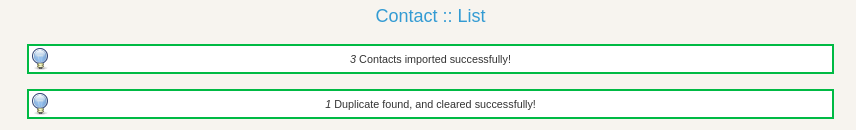
Call back support added into integration
Call back functionality added in Messages -> Integrations. Where admin can configure the call back setting. There is 2 type of call back functionality:
- SOAP APIs
- Custom HTTP request
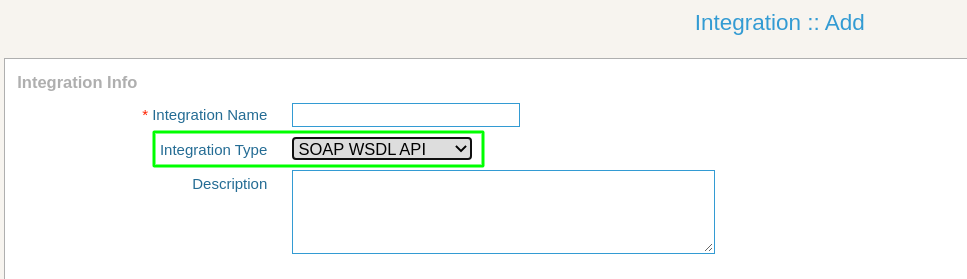
Push call status / Integration support added for invalid calls and tokens
When something went wrong with the call or there is an invalid token, To handle this situation ICTBroadcast now supports Push call status / API Integration where the admin can select the desired API which he wants to call in these circumstances.
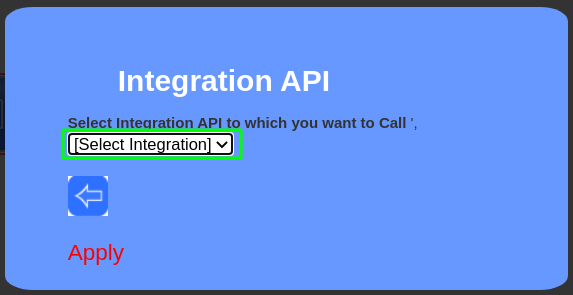
Database cleaning script developed
ICTBroadcast developers write the script that cleans up the database and removes unnecessary temp stuff to boost it. Admin/User can trigger this script from the System Configuration menu.
Google TTS support added
In the new ICTBroadcast release 4.1, ICTBroadcast now supports Google TTS (Text-to-Speech). Admin/User just needs to put GOOGLE TTS APIs access to use it.