To set up a queue for your call center following are the steps:
Create Queue
- Login to ictbroadcast as admin/user
- select the main menu Administration
- select the sub menu Agent/Extension and click on it
- after that click on new agent button from top right corner
- then select agent name and extension and forward to: Skill group then admin can create call
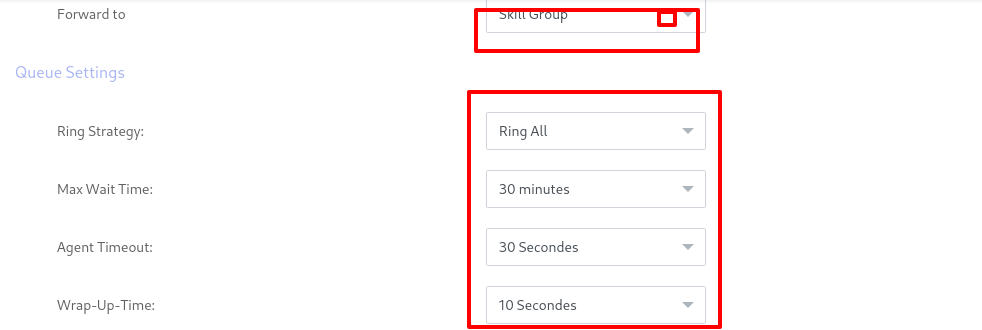
If you want to choose Agent in Forwarding view Agent Module in ICTBroadcast for information
- Click Save
Assign extension
Once an extension has been created, you have to assign it to a user.
- Choose Admin, then User Management from Menu
- A list of created Users will be shown, choose User and click Assign Extension
- The available extensions will be displayed here. Choose the extension and click Assign Selected
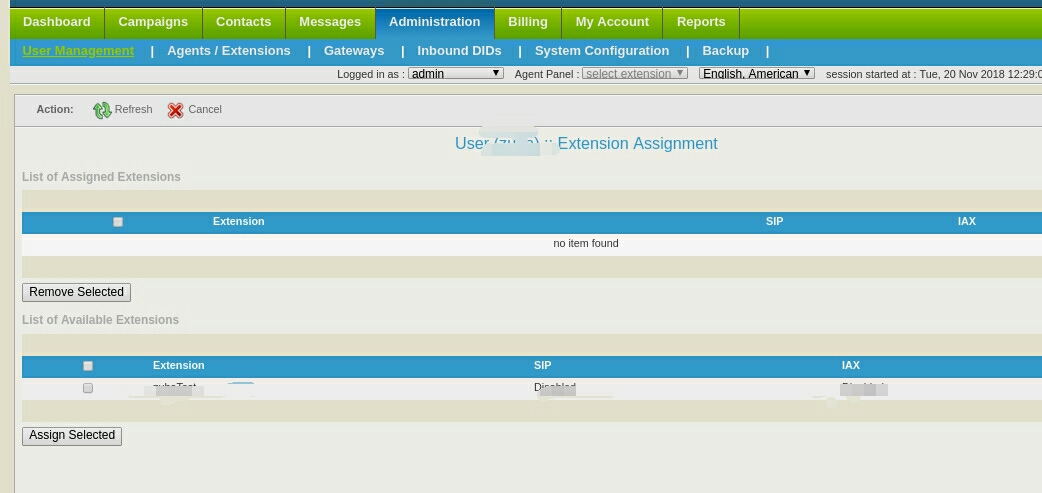
Create Campaign
- Choose Campaign from menu
- Click on Interactive Campaign
- Fill all the fields and in General Options, choose extension
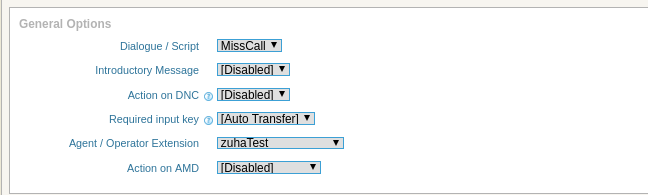
- Click Save