Call Queues
Call queueing is a concept used in inbound call centers. If the number of calls increases and no agent is available then the system automatically puts the calls in a queue. It is that waiting area of calls where they are put on hold and some music or recording plays which tells them to wait until an agent become available to receive waiting call.
Press 1 campaign in ICTBroadcast is the type of campaign where Call queuing is implemented. While running Press-1 Campaign ICTBroadcast autodialer software calls a contact number from the list, On recipient pick-up, the ICTBroadcast software plays a recorded message. If the recipient desire to speak with a live agent, he or she can press key “1” to progress the call with the live agent.
The Call Queue feature allows call centers to manage incoming call volume in an orderly manner. This feature queues incoming calls and serves them to agents as they become available. Enjoy the ability to play music, advertising, and messages while callers are waiting on hold for the next available representative. This feature will provide built-in Call center functionality in ICTBroadcast including a call queuing mechanism and you don’t need to integrate with another third-party call queuing system. Other than some basic queue-specific parameters such as ring strategy, max waiting time, and agent timeout, it has an agent selection box, where the admin can select queue members for that Queue.
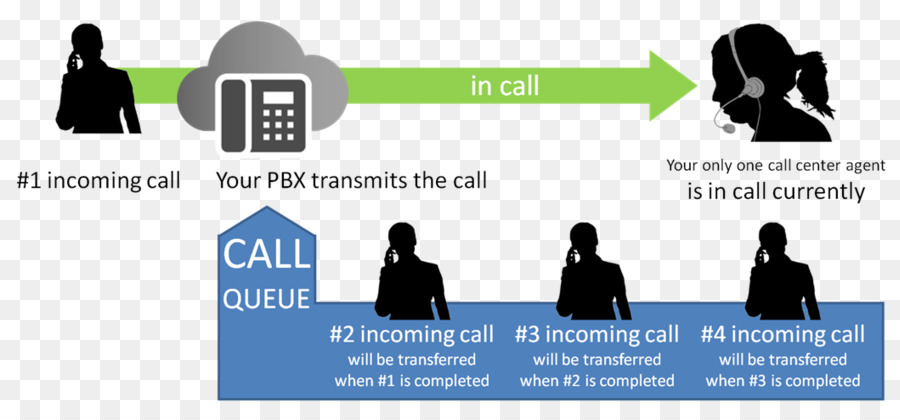
For more info Set up Call Queue in Autodialer
Agent Module in ICTBroadcast