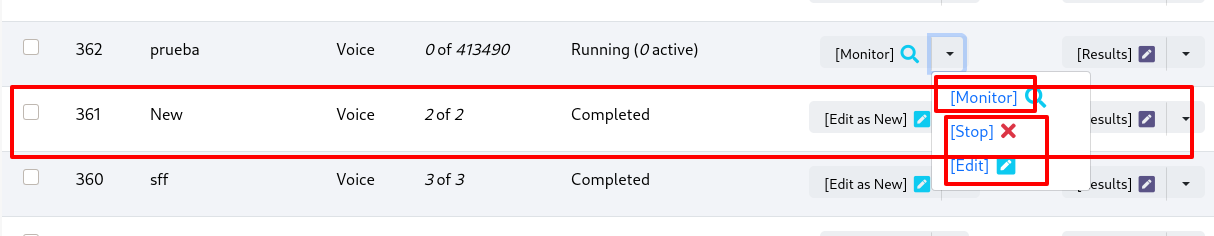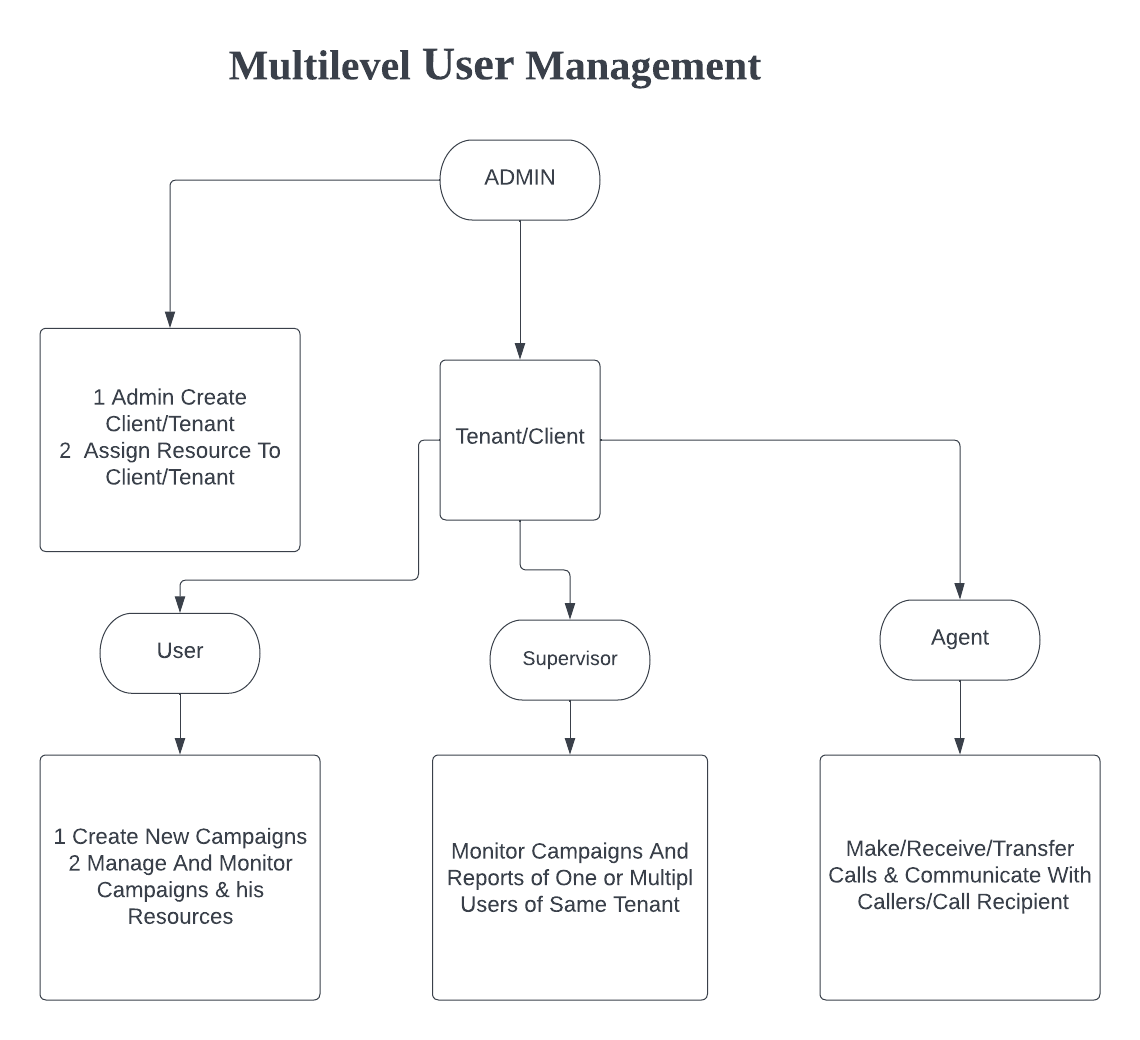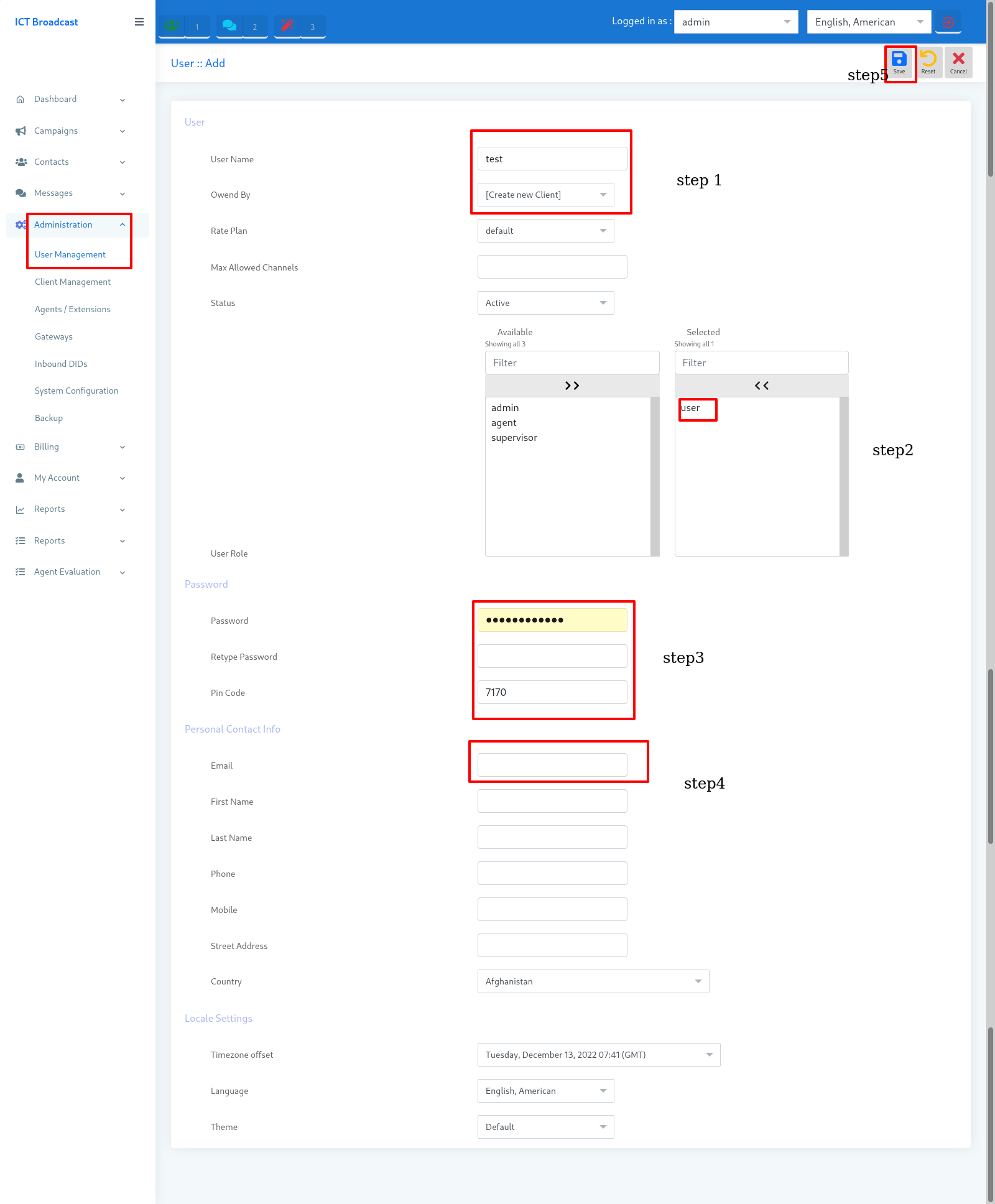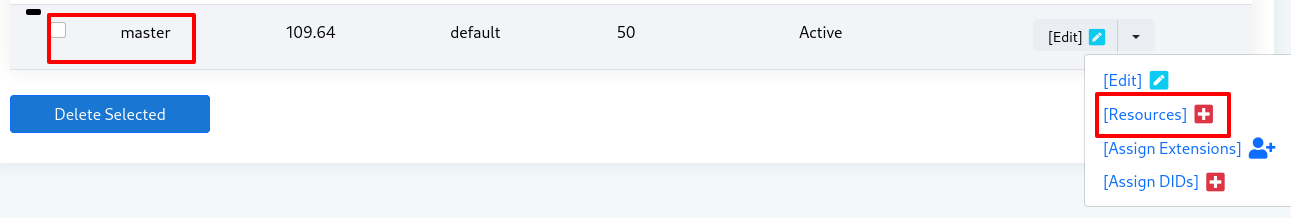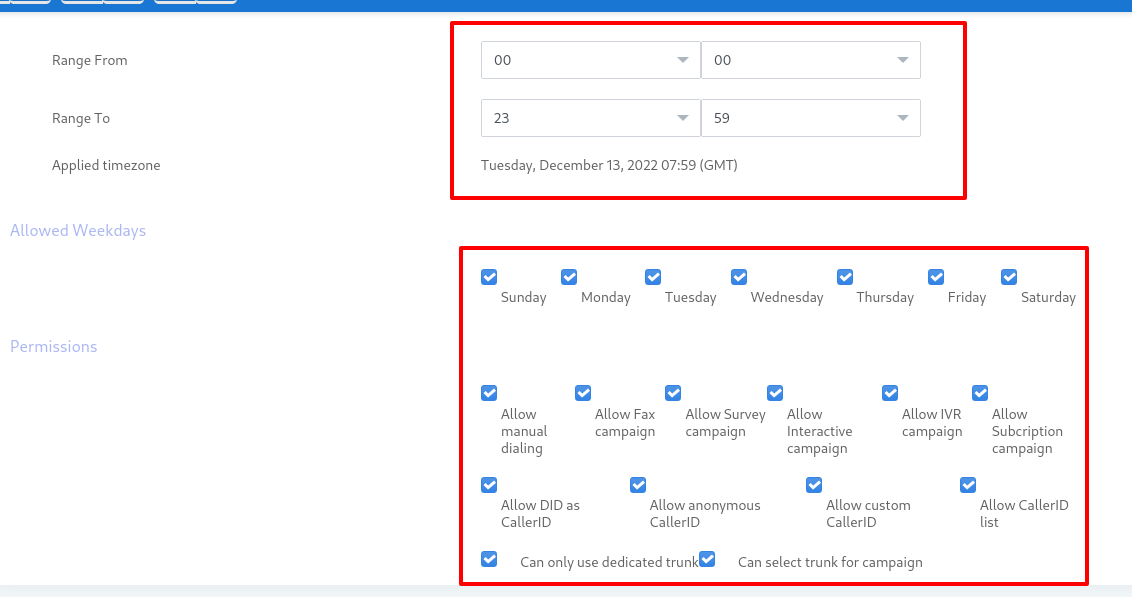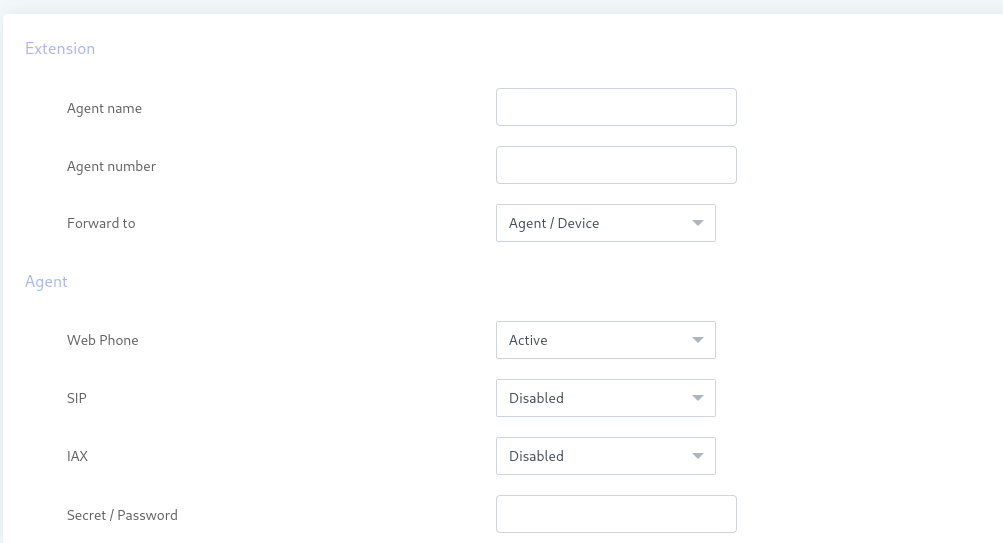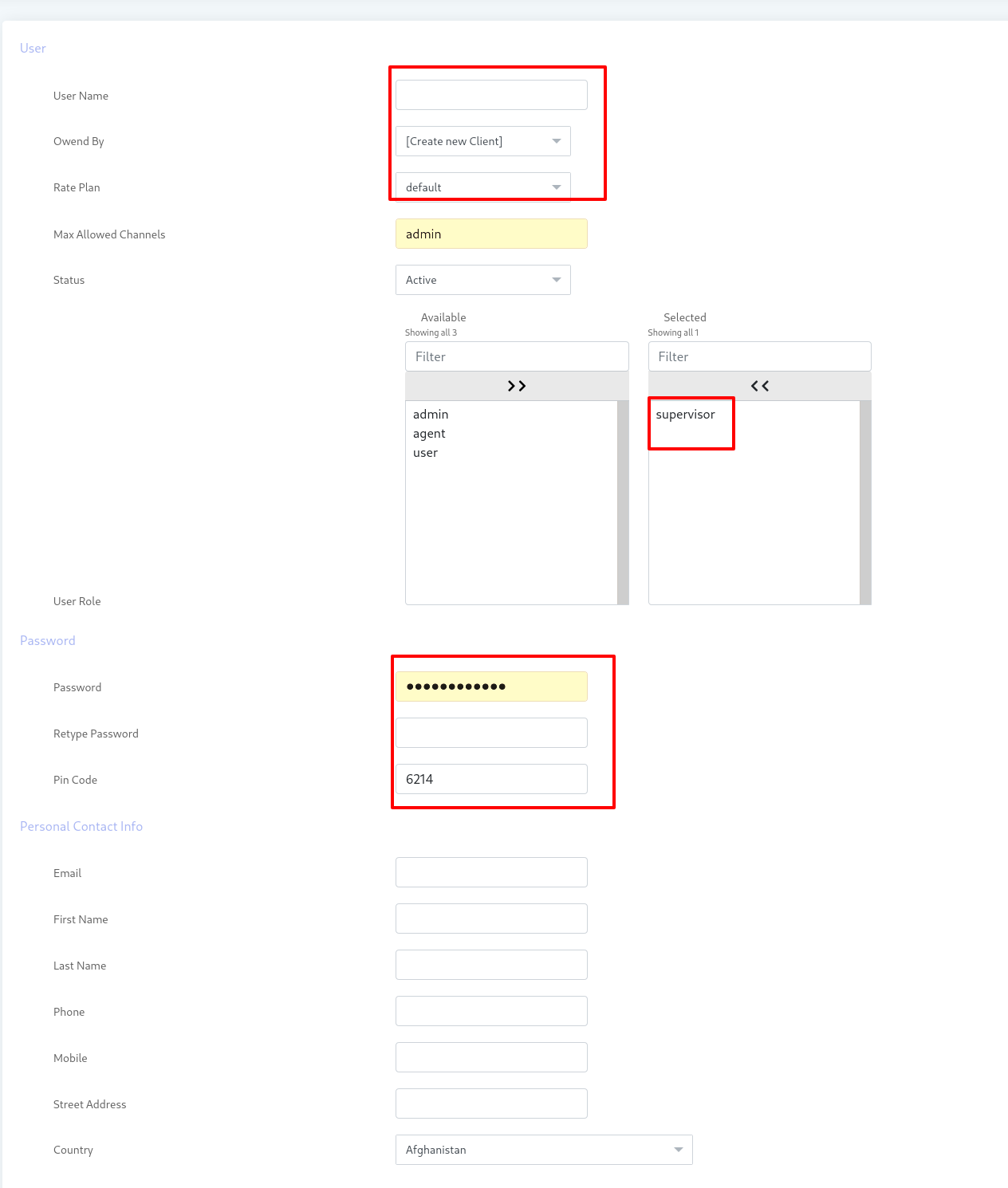More Details
Campaign Management :
In campaign management user/admin create campaign, monitor campaign, edit and stop campaign and so on. User/admin can set campaign default setting.
more details
Create your first campaign:
- Login to ictbroadcast as user/admin
- open navigation menu and select main menu “campaigs”
- Select sub menu”campaign management” and click on it
- after that click on Add new button to create new campaign
- then select the campaign that user want to create and click on it.
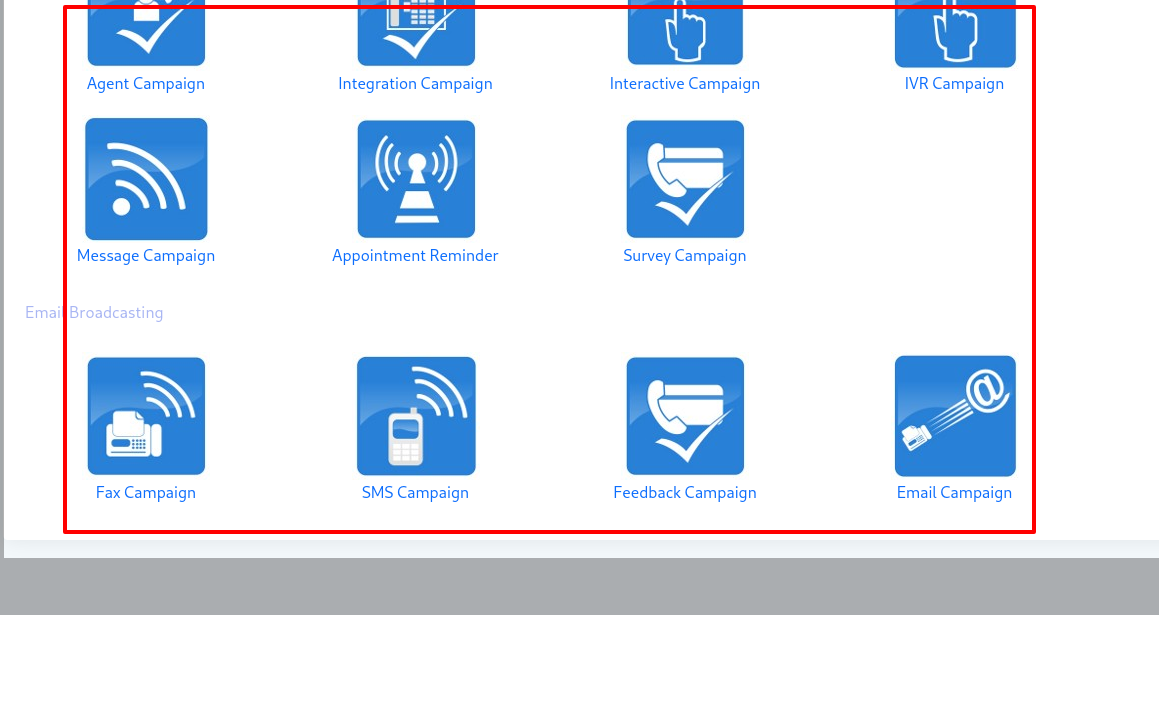
After that put required information in boxes such as campaign name, dialing mode, select contact group, select record message and so on. And in last click on save button to save campaign.
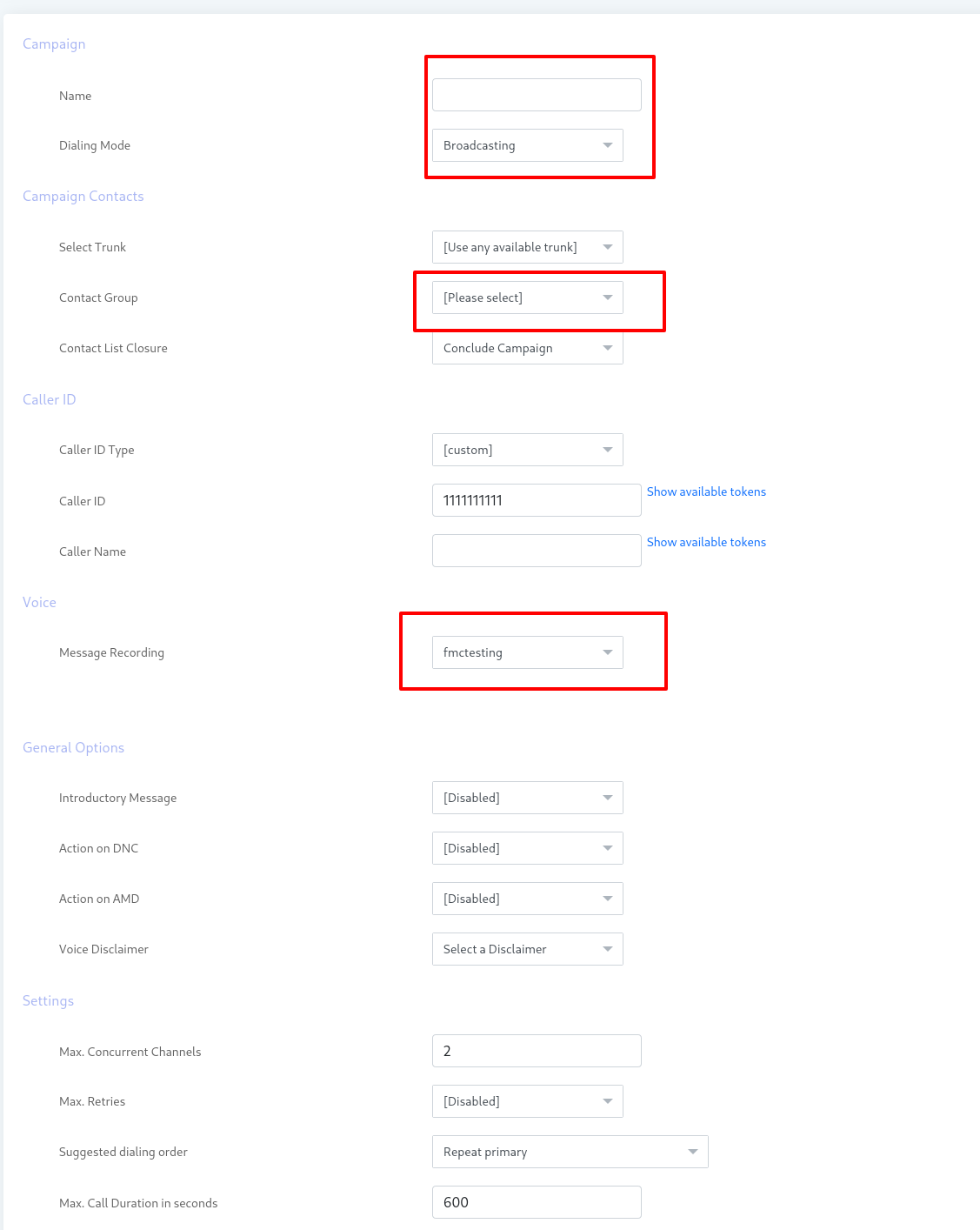
User/admin also monitor and edit campaign. User/admin also stop and edit as new campaign.