In ICTBroadcast, users can customize messages for SMS and Email campaigns. ICTBroadcast users can use the following tokens in their message
Following tokens are available for each type of campaign:
[campaign:callerid]
[campaign:callerid_name]
[contact:first_name]
[contact:last_name]
[contact:phone]
[contact:email]
[contact:address]
[contact:custom1]
[contact:custom2]
[contact:custom3]
[contact:description]
and email campaign have following additional tokens
[url_confirm_yes]
[url_confirm_no]
How to use tokens in Email Campaign
1. Create a contact group from the “Contacts” menu and add contacts into that newly created group.
2. Create an Email Template from the “Messages” menu.
3. Now users can create an Email campaign with a contact group and email template created above.
While creating an Email template, users can use the above-mentioned token variables to send a custom message to each contact/prospect. For example:
“Hi [contact:first_name] [contact:last_name] this if a notification message from Company/Bank to inform you that your current balance is [contact:custom1] “
In above example, values of [contact:first_name], [contact:last_name], [contact:custom1] will be replaced at their places. Similarly, you can use any of the above mentioned token variables.
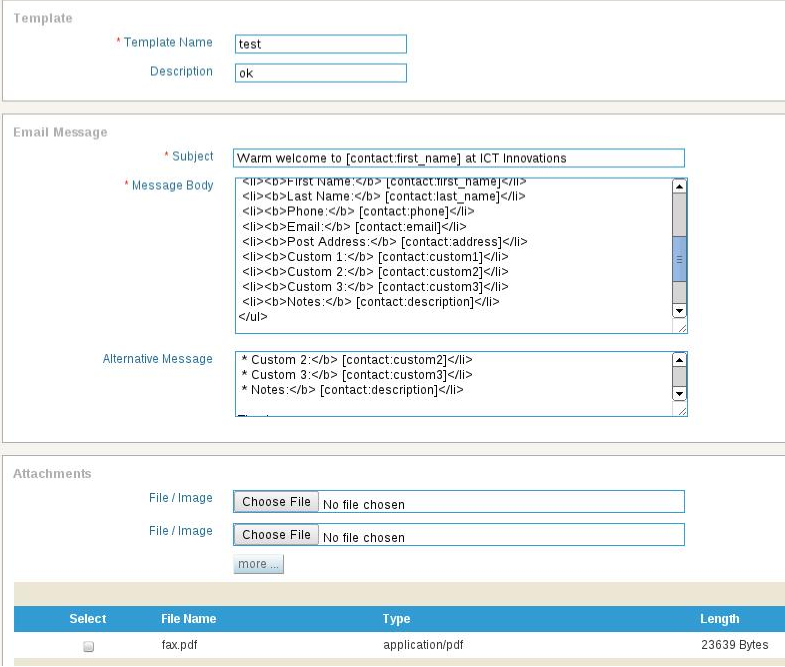
Related Links:
Interactive email marketing through ICTBroadcast
How to create Email Templates for Email Campaign