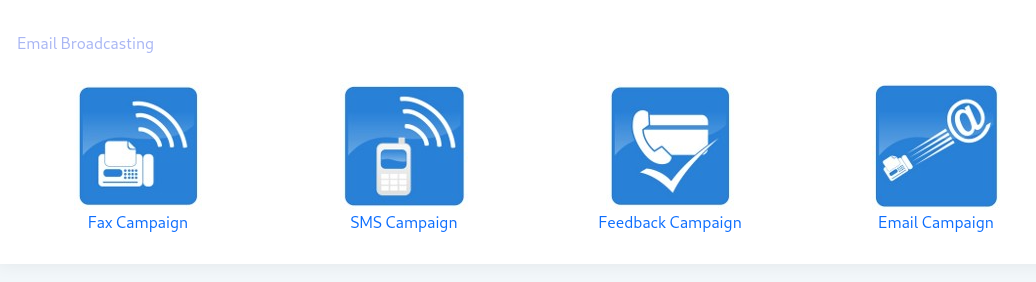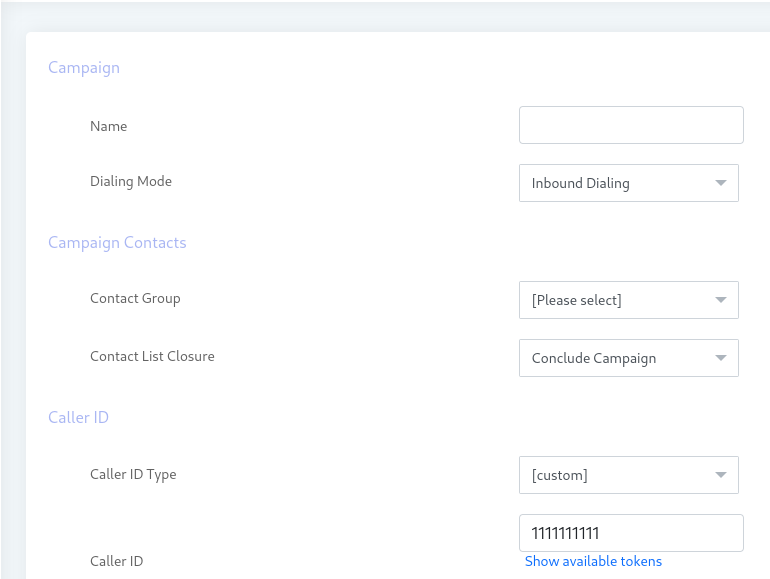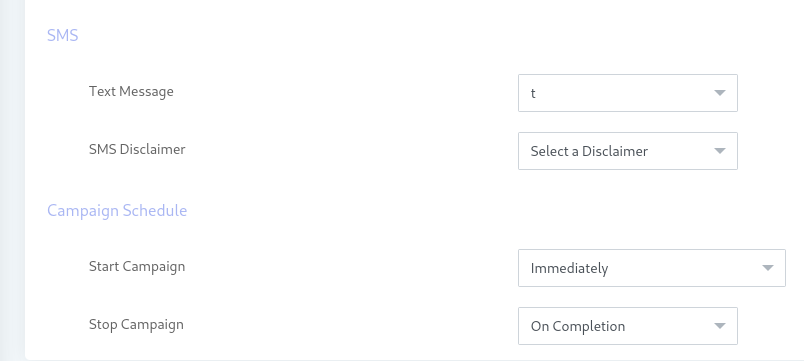How To Use SMS Broadcasting – Marketing Automation Solution
SMS broadcasting is widely used by businesses. Statistics and facts of SMS marketing insure that mobile broadcasting is an effective way to engage clients, and gain a sufficient return on investment. A huge number of people spend sufficient time with their cell phones. According to Morgan Stanley – 91% of all U.S. citizens have their mobile devices within reach 24/7.
SMS marketing plays a vital role in the advertisement of companies’ products and services. Peoples shows their willingness to accept SMS messages from businesses and companies. SMS becomes the greatest weapon for businesses to engage their customers.
To send messages, a large audience needed bulk broadcasting software. SMS Marketing software like ICTBroadcast has the ability to send hundred to thousand of SMS messages at a time. To broadcast SMS by software required to follow some easy steps.
Let’s see how to use SMS broadcasting software:
Prepare Contact list
To use SMS broadcasting software first need to prepare a contact list. They allow you to create different contact groups to target specific areas, cities, provinces, and countries. SMS marketing system allows you to import a contact list. Many SMS broadcasting software like ICTBroadcast allow you to upload a Do Not Call (DNC) contact number. If you want the system not to dial a specific number, you can add these numbers in the Do Not Call (DNC).
Prepare SMS Message Write a message that you want to broadcast. Some SMS marketing solutions like ICTBroadcast allow you to broadcast personalized messages. By using custom tokens and variables in SMS. Tokens/variables are dynamically replaced with their values and make your message personalized. You can send Transactional & Promotional SMS through the ICTBroadcast SMS Campaign.
Create SMS Message in ICTBroadcast:
- Open the Navigation menu and select the main menu “Messages”.
- Select the submenu “SMS” under the main menu and click it.
- Click on the New Text button on the top right side.
- A page opens; enter the required information in the desired fields.
- Enter the text title and description.
- Enter the SMS message in the field box (users can also use custom tokens in the SMS message).
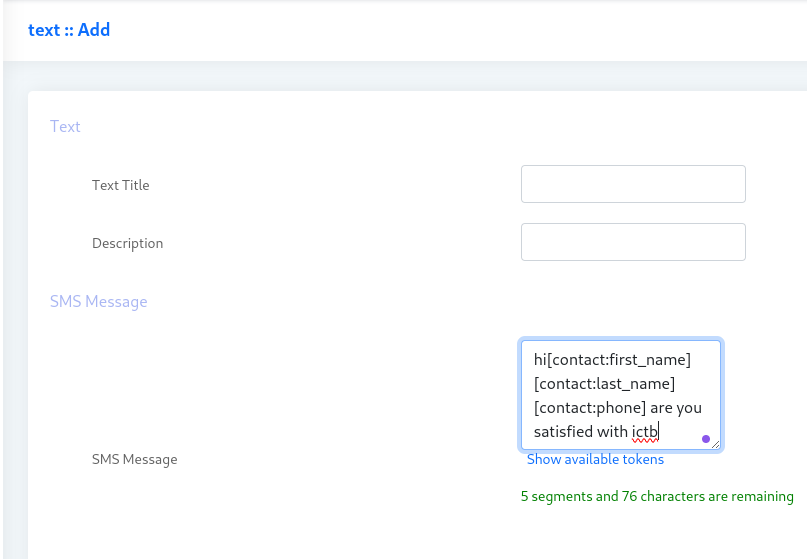
How to Create SMS Campaign:
- Open the Navigation menu and select the main menu “Campaigns”.
- Select the submenu “Campaign Management” under the main menu and click on it.
- Click on the Add New button on the top right side. A page will open; then select the SMS Campaign from it.

- Now enter the required information in the desired fields, such as the campaign name.
- Select the contact group and caller ID.

- Select the SMS text and SMS disclaimer and save the campaign.

Message Delivery Support in SMS Campaign
Message Delivery Support in SMS Campaign provides a delivery report every time a message is delivered to a number. The purpose of the Delivery report of a message is to notify the user if the message has been sent or not.
Start your SMS campaign today, by using ICTBroadcast’s SMS broadcasting software solution. For more information visit this link.