ICTBroadcast has different broadcasting campaigns each and everyone targeting your telemarketing needs. These broadcasting campaigns makes it a complete unified broadcasting platform where you can broadcast Voice, Fax, SMS, Email, Survey and IVRs. Following are a list and brief description of various campaigns that ICTBroadcast support:
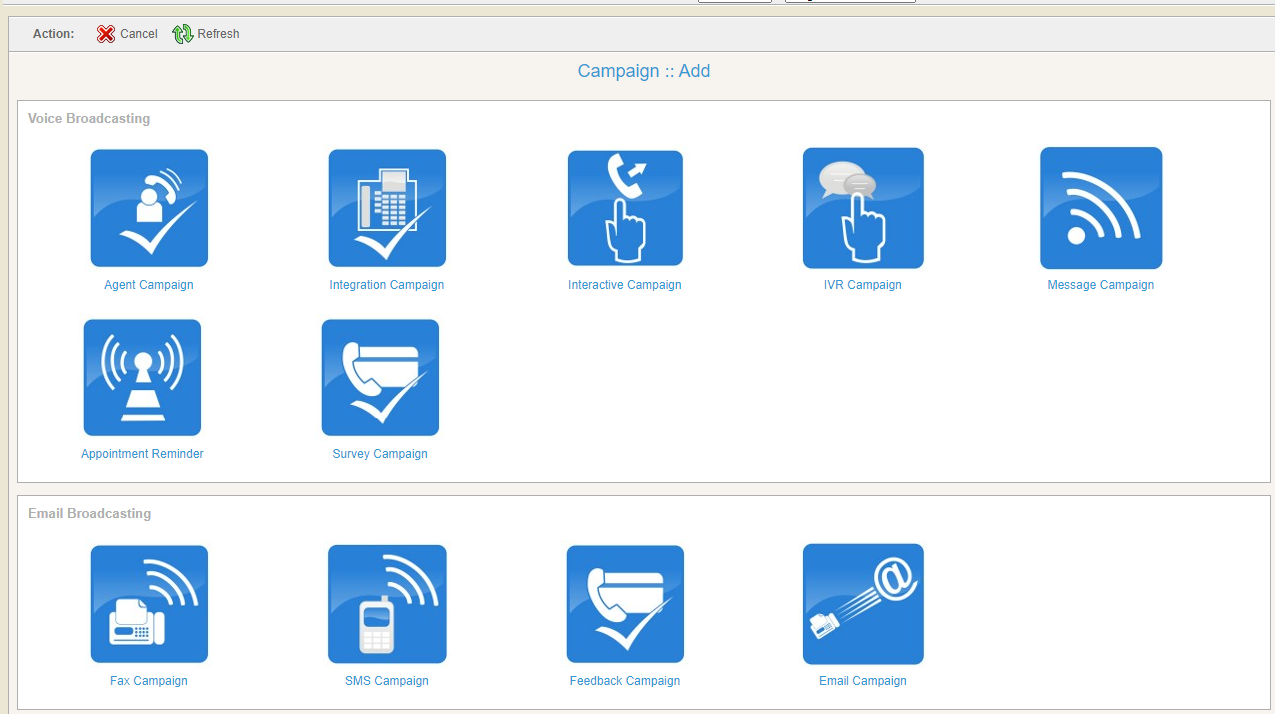
1: Agent Campaign:
Agent campaign dials numbers from contact list and on answer by the recipient, directly forward call to agent/external call center/IVR system. ICTBroadcast offers integrated web phone for agents. This WebRTC based phone allow agents to receive calls only using their browsers, without any additional hardware or software.
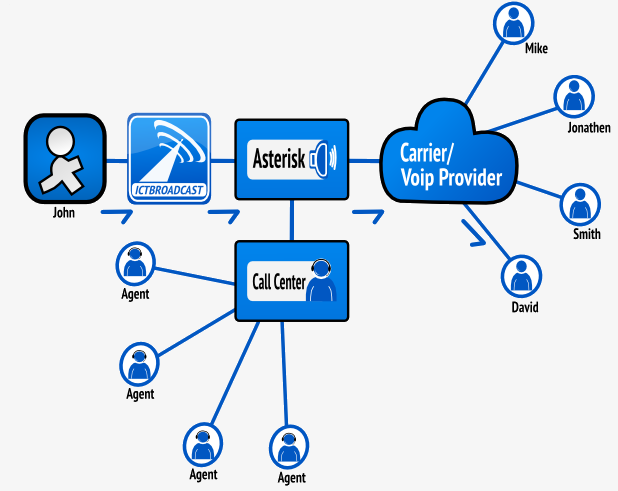
2: Integration Campaign:
This campaign allows to create integration. This campaign dials the number from contact list, on answer by the recipient, asks a set of questions by playing voice messages and then records their responses (DTMF key or Voice Response) from recipient and prepares a report for further analysis. An integration campaign, admin can create choice-based questions that require call recipient to respond using the key press DTMF function, as well as open-ended questions that require the call recipient to record their message. These recorded voice responses (or feedback) are shown in a list of voice responses in the campaign summary integration report.
3: Interactive Campaign
Interactive campaign allows call recipient to respond by pressing some DTMF keys on its phone. This campaign starts by dialing numbers from a contact list, on answer by the recipient, plays recorded message and if recipient presses some desired key, it forwards recipient to a live agent for further call handling.
4: IVR Campaign
This is an advanced type of campaign. The purpose of IVR campaign is to broadcast message in the form of IVR (Interactive Voice Response). Interactive voice response (IVR) is a technology that allows a computer to interact with humans through the use of voice and keypad inputs. This type of campaign dials the number from contact list, on answer by the recipient, plays IVR message and on the basis of responses from the recipient, it performs some operation or plays some other message.
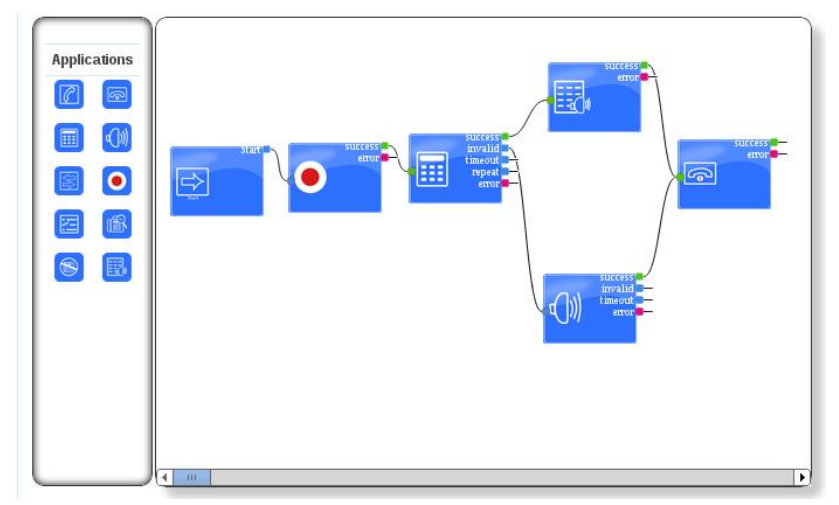
5: Message Campaign
The purpose of Message campaign is to broadcast a voice message. This type of campaigns dials numbers from contact list, on answer by the recipient, plays recorded voice message and hangs up.
6: Appointment Reminder Campaign
This campaign places a reminder of calls to all the contacts in a group. Appointment reminder campaign requires that every contact should have scheduled appointment start time and appointment end time in any of the custom fields in contact form. All calls will be placed before appointment start time. Campaign administrator will set ‘reminder call time’ in the campaign creation form that will specify how many hours before the appointment starts the call will be placed. There is also a ‘reminder expiry time’ field in the campaign creation form that makes sure no calls should be placed after the expiry time.
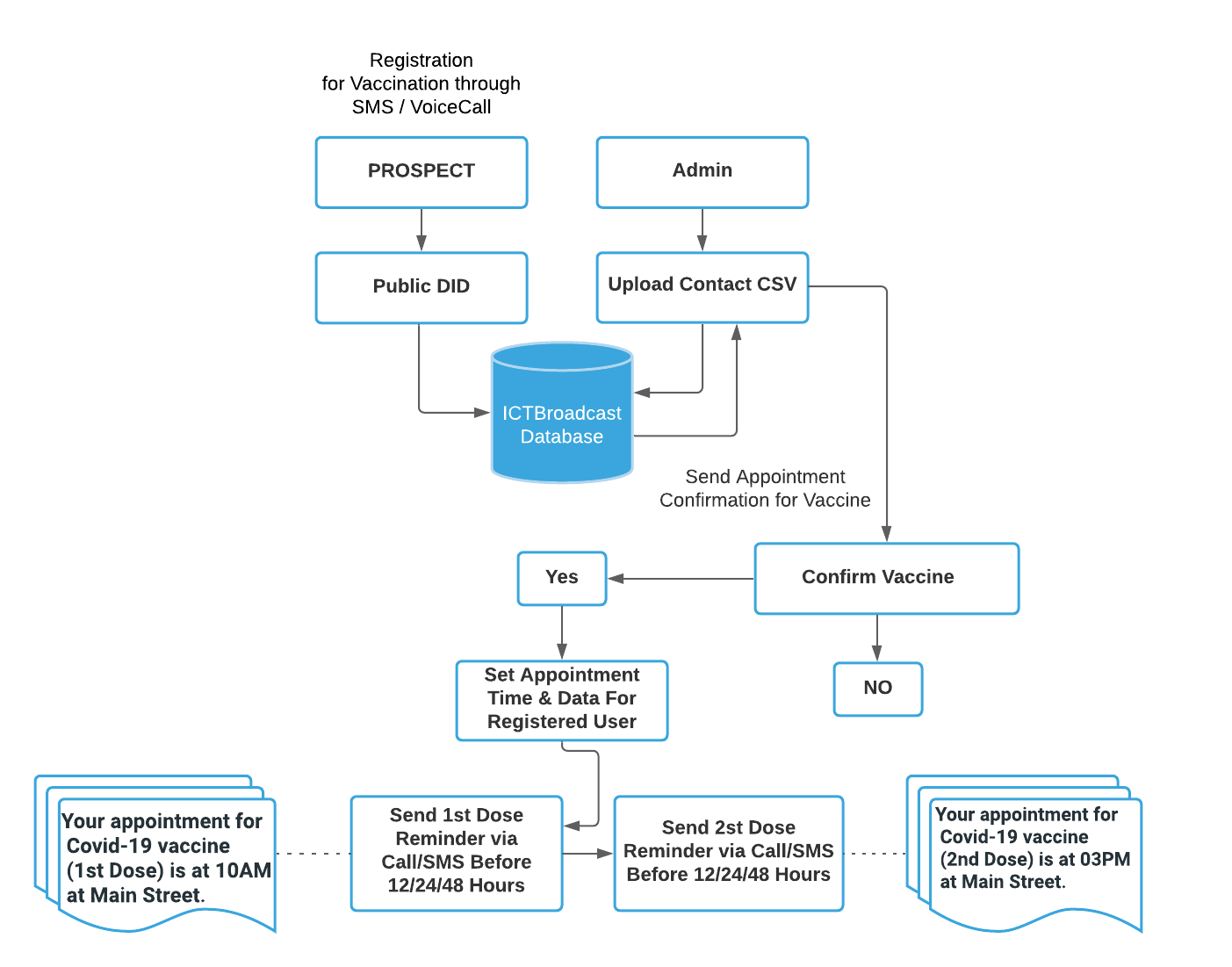
7: Survey Campaign
Survey campaign allows to create surveys and polls. This campaign dials the number from contact list, on answer by the recipient, asks a set of questions by playing voice messages and then records their responses (DTMF key or Voice response) from recipient and prepares the report for further analysis. In a survey campaign, user can create choice-based questions that require the call recipient to respond using the key press DTMF function, as well as open-ended questions that require the call recipient to record their message. These recorded voice responses (or feedback) are shown in a list of voice responses in the campaign summary survey report.
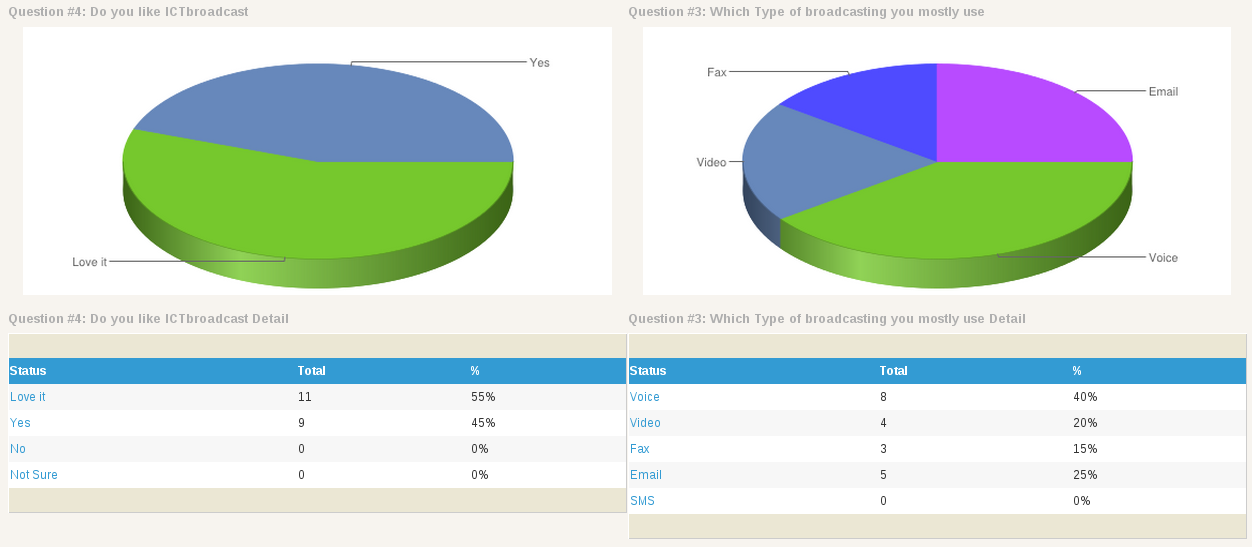
8: Email Campaign
Email campaign sends email to the specified email address of each of your contact.
9: SMS Campaign
This option allows user to create SMS Campaign. SMS campaign dials numbers from the contact list and sends SMS messages to all recipients.
10: Fax Campaign
Faxing has a re-birth since the advent of FoIP communication and internet telephony. Fax campaign in ICTBroadcast dials numbers from contact lists and on answer by the recipient, transfers fax documents. Built-in support for pdf and tiff document but can be easily upgraded to support any document format.
11: Feedback Campaign
This option allows user to create Feedback Campaign. Feedback campaign sends and receive feedback to the specified email address of each of your contacts.
Introduction to multiple roles supported in ICTBroadcast call center software