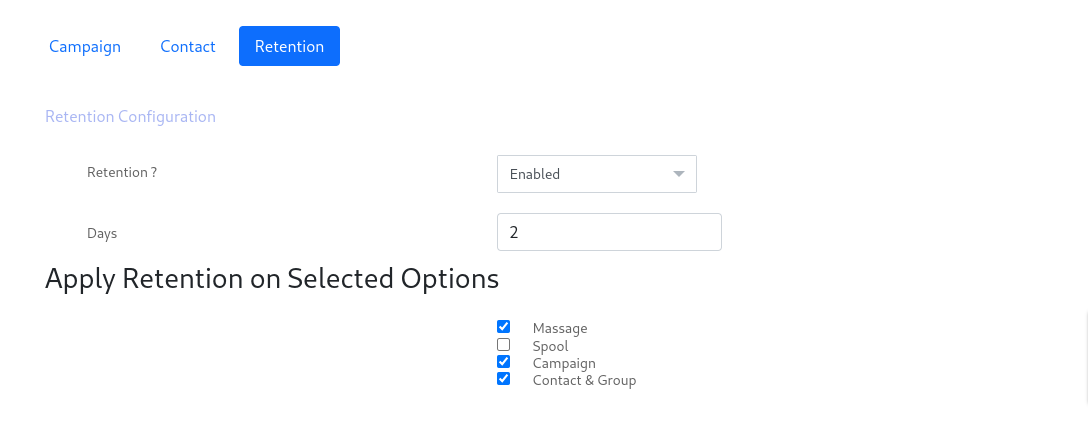Recently ICTInnovations released the ICTBroadcast Service Procvider version 6.2. ICTBroadcast is advanced unified Auto dialer and Call Center Software having Multitenant and Multi-service billing management Support.
Following are the new features and Addon introduced in ICTBroadcast SP version 6.2
1: Dialog Flow/ ASR Integration:
ICTBroadcast SP version 6.2 supports Dialogflow/ASR Integration . ICTBroadcast integration with Dialogflow enables businesses to automate and enhance customer interactions. By combining iCTBroadcast’s broadcasting capabilities with Dialogflow’s AI-driven chatbots, organizations can deliver personalized messages and gather responses seamlessly, improving customer engagement and support.
2: Multi Level User Management:
ICTBroadcast SP Version 6.2 features multi level user management, It support following roles
- Admin
- Tenant
- Supervisor
- Users
- Agent
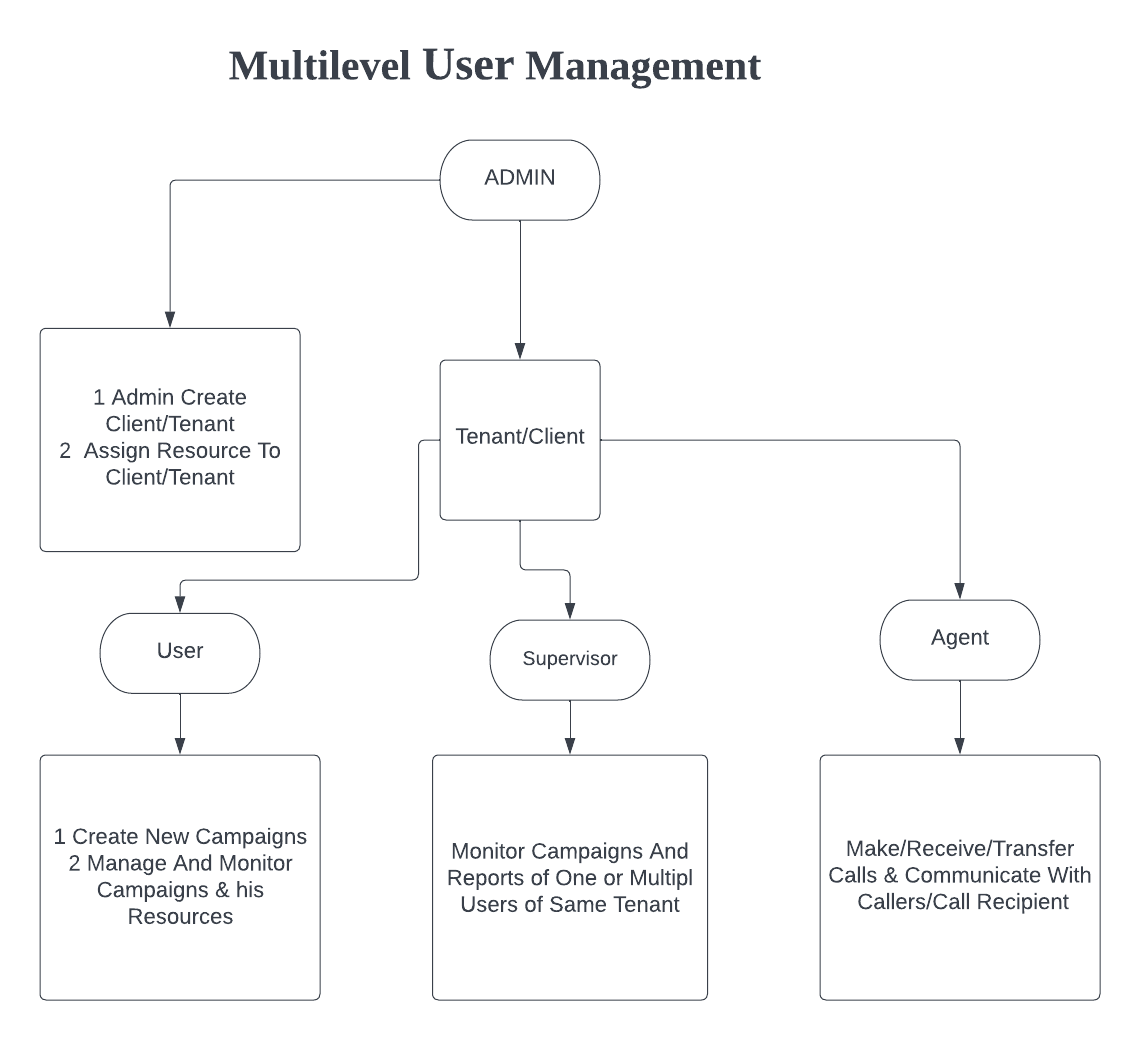
3: Twilio/HTTP SMS Support Added:
ICTBroadcast SP version 6.2 Twilio/HTTP SMS support added. Admin has option to configure the SMS Trunk using Twilio/HTTP gateway instead of default open source kannel gateway.
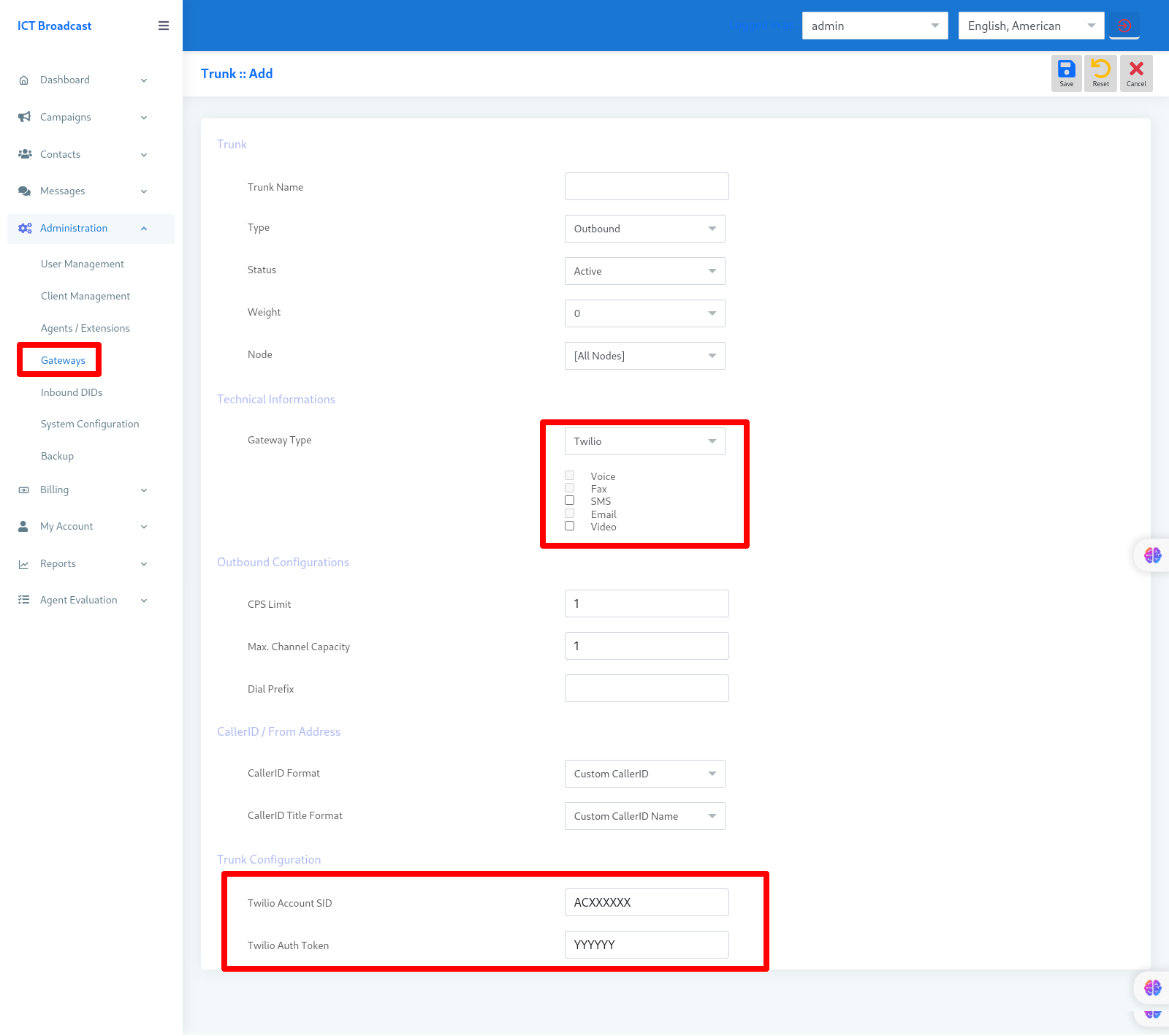
add trunk
4: Blind & Attended Call Transfer:
Blind & Attended Call transfer feature is added in the ICTBroadcast SP Version 6.2, agent can transfer the call to another agent or an external call center agent.
In a blind call transfer, the agent transfers the call to another agent without confirming whether the receiving agent is available or not available ( busy on another call), call is being transferred .
In an attended call transfer, the agent holds the caller and transfers the call to another agent after confirming his availability .
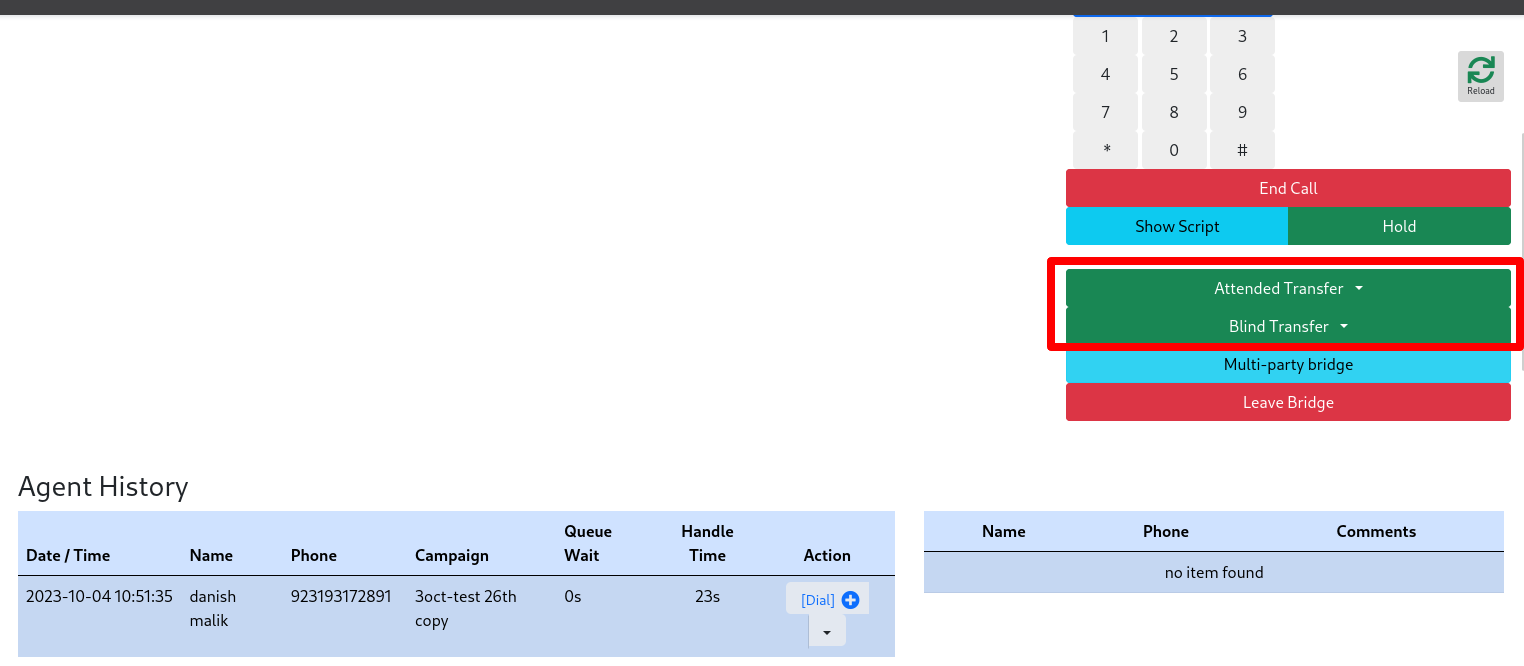
5: Improved Theme:
ICTBroadcast SP version 6.2 Minible theme is updated and improved. Now, the minible theme supports campaign statistics and Call statistics graphical reports in the dashboard for admin/user/tenant. Additionally, the search filter section on each page has been improved .

6) Improved Agent Panel & Wrap-up time extension support
ICTBroadcast Service Provider Version 6.2 features much improved agent panel. The improved webphone enable agents to dial manually. The agent history section has also been enhanced, and blind and attended call transfer functionality has been added to the agent panel. Additionally, agents can now reschedule contacts for a selected time and extend the wrap-up time for the next call. (in-case agent are unable to dial the next contact ) .
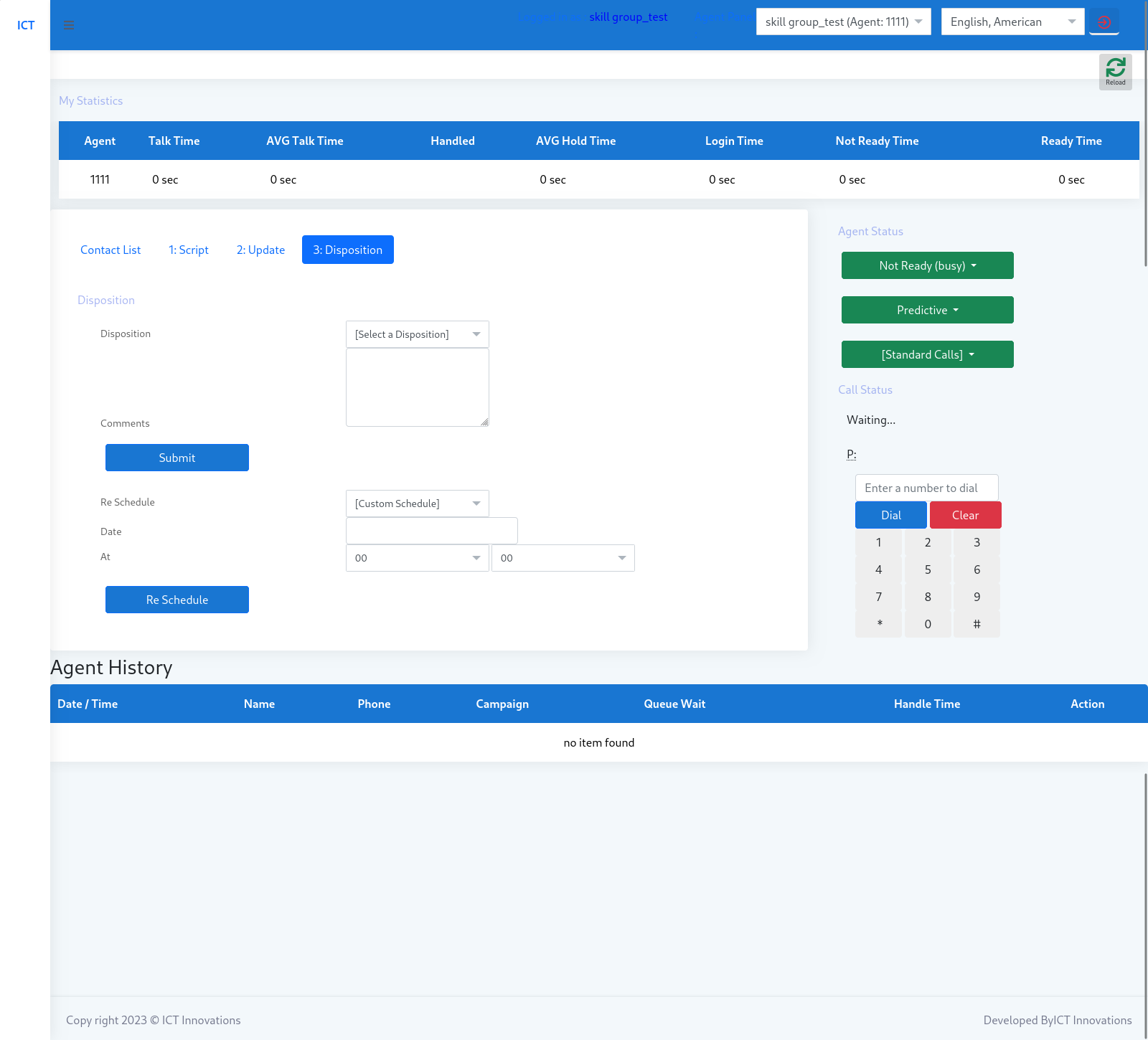
7: Disposition reports:
ICTBroadcast Service Provider Ver 6.2 features disposition reports, Now, the agent can add the call disposition when connecting with the customer. Additionally, the agent can record the call and gather customer feedback. The disposition is saved after adding the response. The disposition report is useful for evaluating the campaign’s performance and results. The supervisor can assess the agent’s performance by reviewing the disposition report and call recordings .
8: Profit Calculation :
ICTbroadcast Service Provider Ver 6.2 features profit calculation for admins. Admin can calculate the daily and monthly profit.
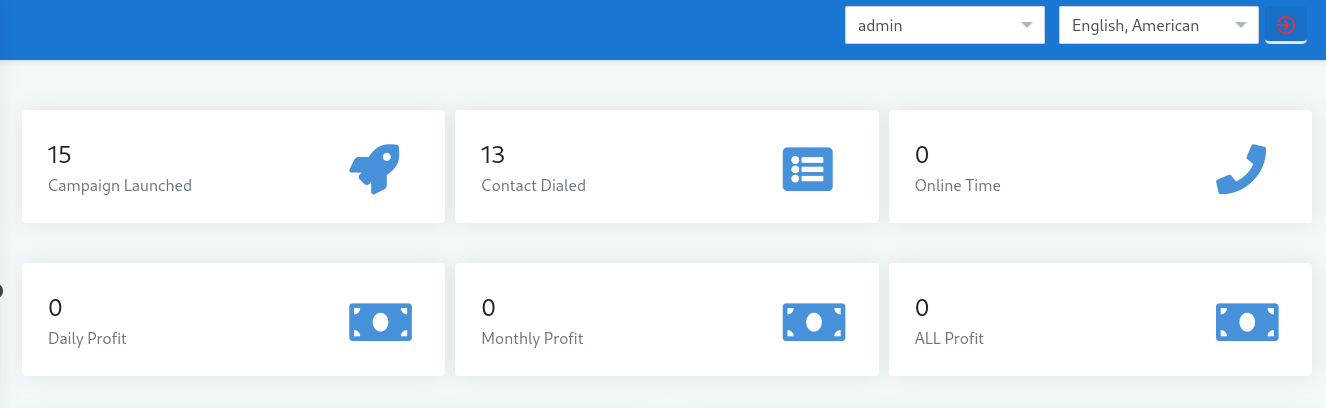
9: Destination based Time zone setting (enable/disable):
ICTBroadcast SP Ver 6.2 support Destination based Time zone setting. Now, the Admin has the ability to add or assign destination-based timezone settings to their users or tenants. For instance, if the Admin applies a timezone setting to a user based on their country and timezone, the user will only be able to run campaigns for numbers in that country and within the assigned time.
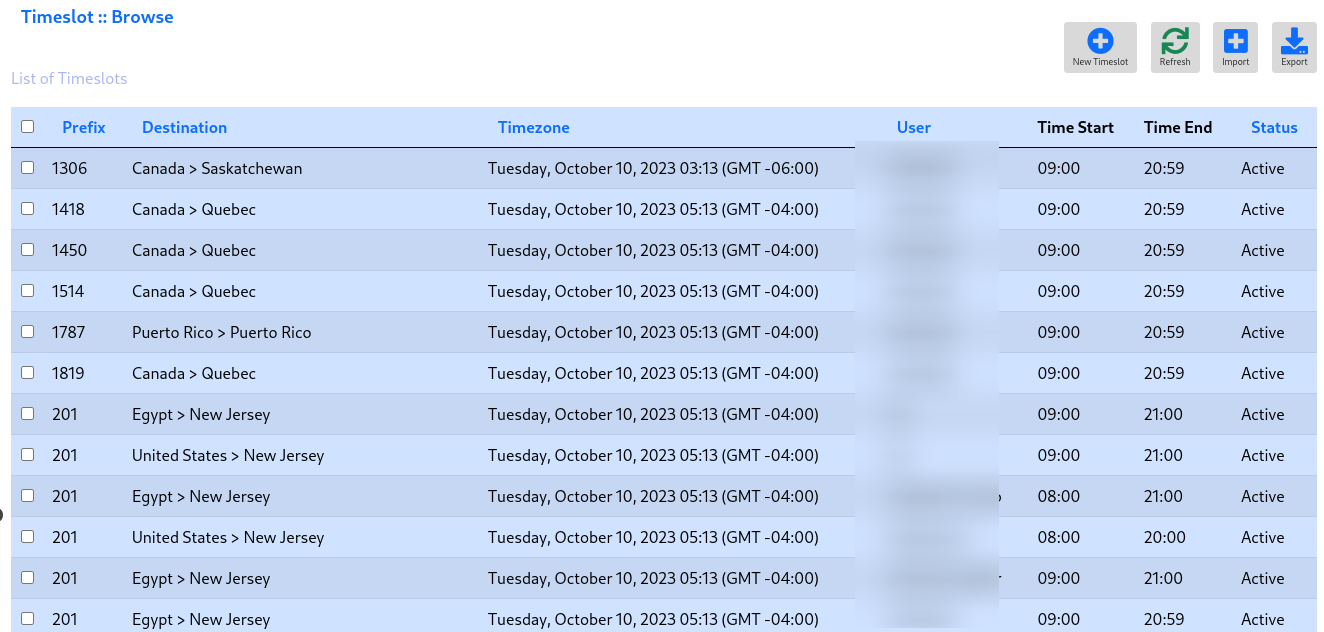
10: Call and campaign graphic support in dashboard .
ICTBRoadcast Service Provider Ver 6.2 features graphical report in dashboard. Now user/admin can see the call and campaign graphical report on their dashboard.
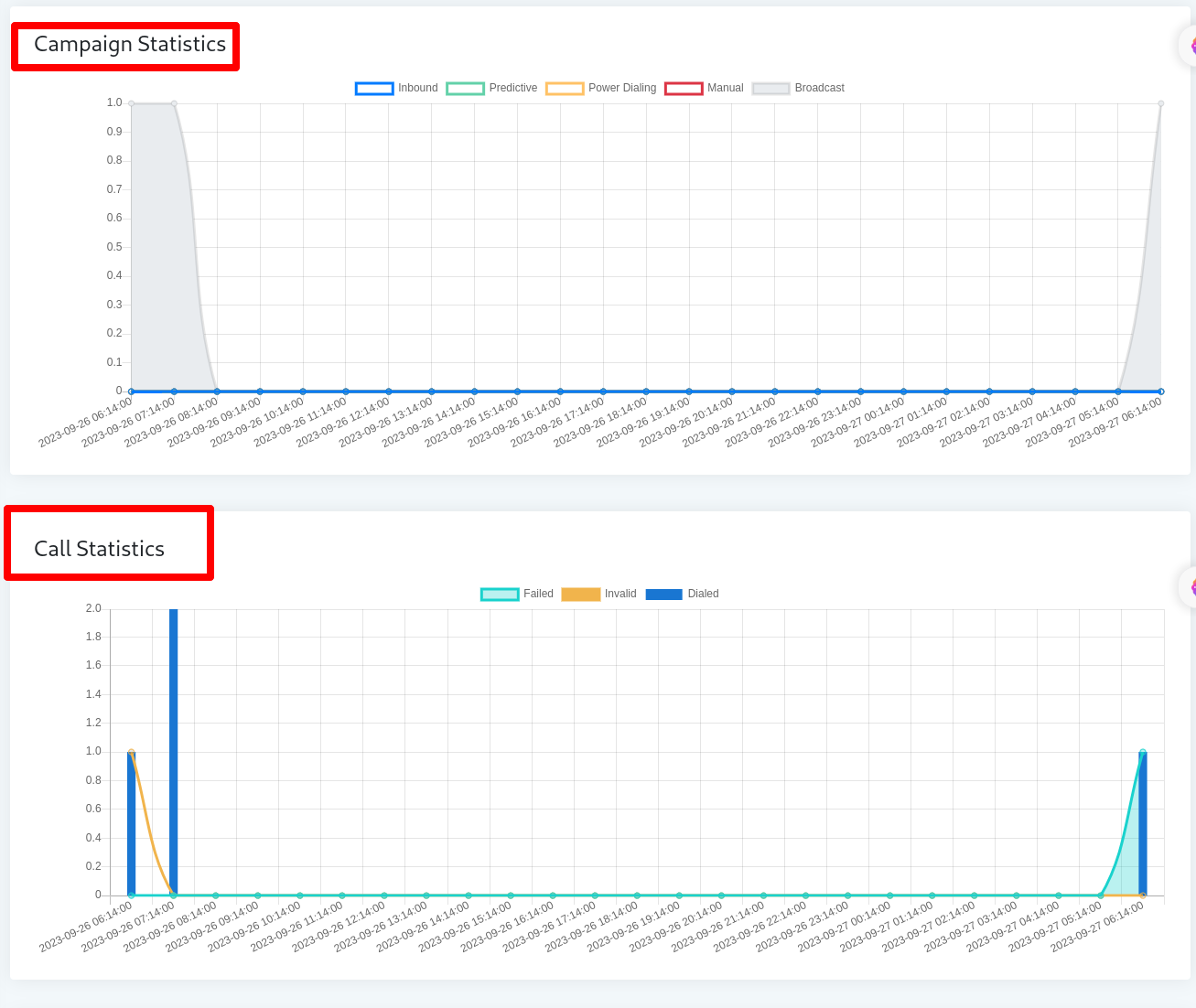
call statistcis graph report
11: Separate supervisor panel / dashboard:
ICTBroadcast SP version 6.2 features separate Supervisor panel . Supervisors can monitor agent campaigns, check the disposition reports submitted by agents, and evaluate their performance.
12. Third Party CRM integration
ICTBRoadcaast Service Provider Ver 6.2 support integration of any third party CRM using REST APIs to automate the buisness process.
13: Retention Period:
Retention period feature is added in ICTBroadcast Service Provider version 6.2. Admins / Users can enable retention and choose the number of days after the selected campaign data deleted automatically. Users / Admin can also select relevant data to delete along with the campaign, including spools, contacts/groups, and campaigns.