How To Use Email Broadcasting – Marketing Automation
Email broadcasting is an excellent method to market your product and services. It increases return on investment by creating more opportunities for your business. You can boost your business relationships with huge audiences. It provides a high level of lead conversion and also plays an effective role in email marketing strategy. It allows their users to use it for different purposes, such as to send the newsletter, welcome message, special promotion, invitation email, etc. To send an email to a huge audience needed software. Some email marketing software like ICTBroadcast has the ability to broadcast thousand of emails at a time.
Let see how to use an email broadcasting campaign
Prepare Contact list
First of all, for an email broadcast, you need to prepare an email contact list. You can create different contact groups to target different cities, provinces, and countries’ businesses. Voice Broadcasting software allows you to import and export the contact list.
Create Email Template
To broadcast email you need to create an email template. This template is a sample email, text where users can provide the subject of the email, email body, alternate email body, file attachments. Some professional broadcasting software like ICTBroadcast provides custom tokens in place of the receiver’s name, email, and contact information, etc.
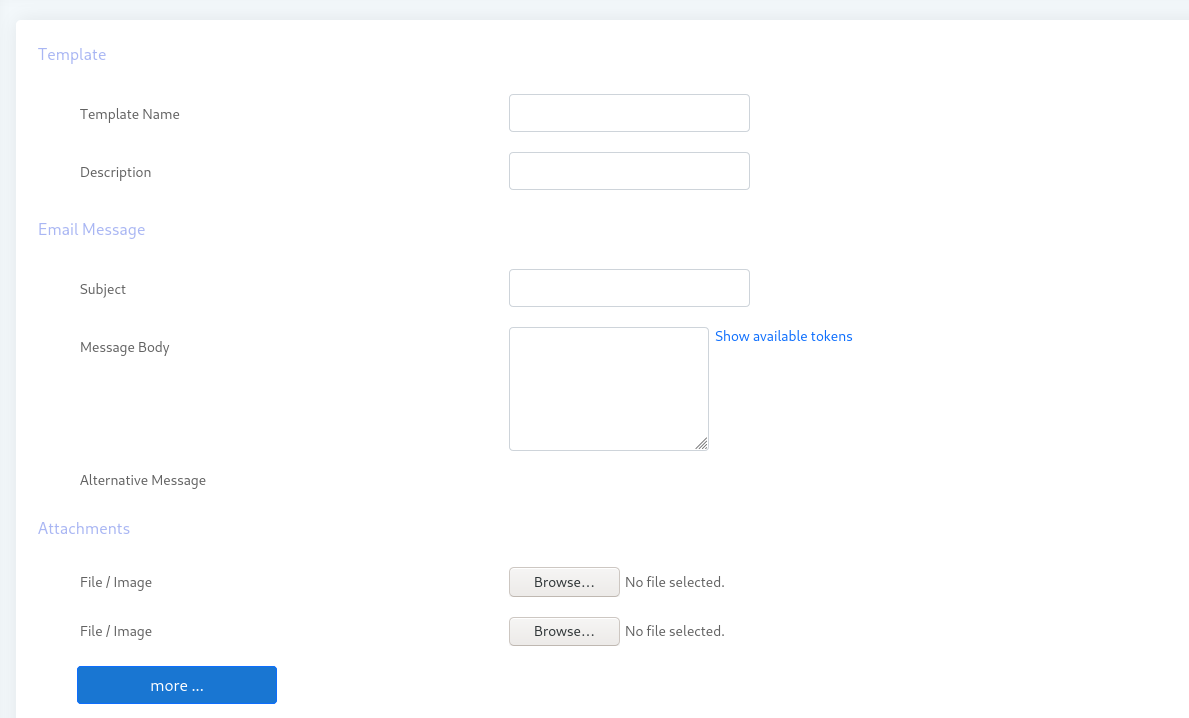
How to start/Create Email Campaign:
- Open the Navigation menu and select the main menu “Campaigns”.
- Select the sub menu “Campaign management” under main menu and click on it.
- Click on Add new button from top right side, page open then select the Email Campaign from it.
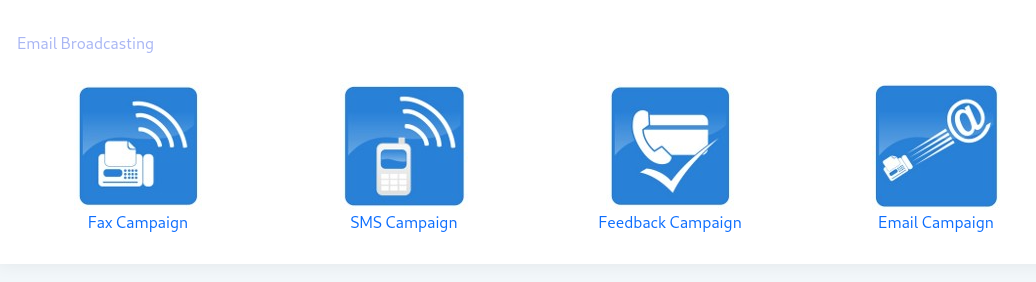
- Now Enter the Required information in desired field such as Enter Campaign name.
- Select the contact group and caller id.
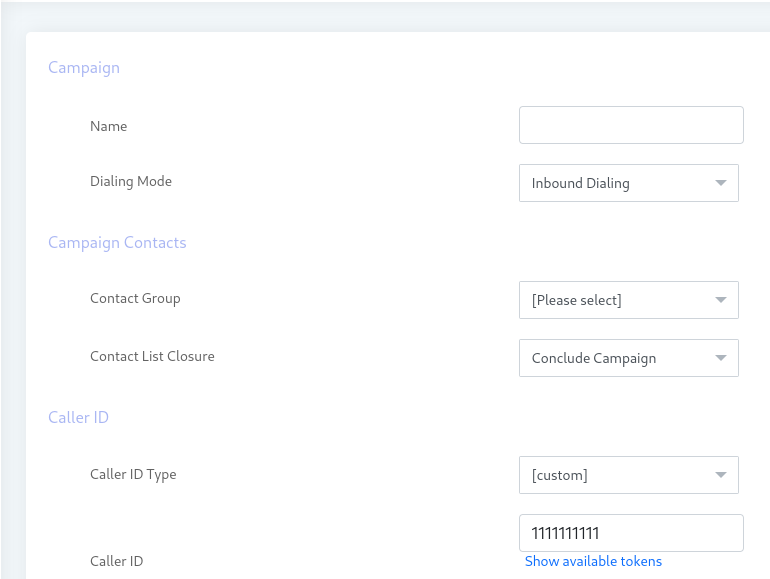
- Select the Email template and Email disclaimer
- Schedule the campaign according to your requirement.
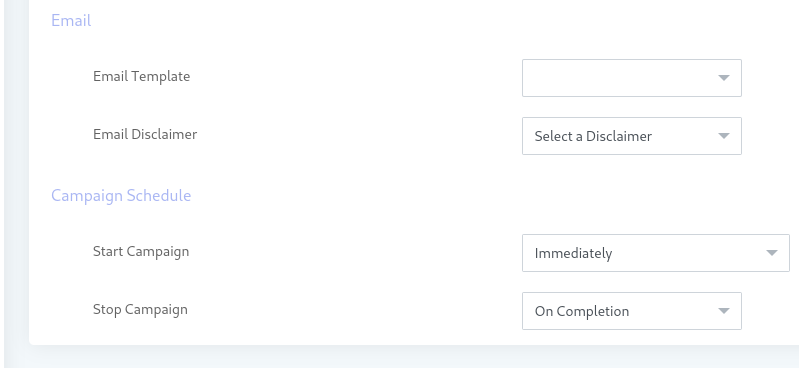
Note: For running email campaign firs you will have to add swiftmailer trunk for email-broadcasting and also smtp configuration in trunk for purpose of sending/delivering email notification.
- aatif_ict’s blog
- Log in to post comments