Interactive voice broadcasting is the latest trend in the telemarketing industry, In interactive voice broadcasting, the voice message is played to call recipients, and recipients are asked to press a selected key if they like to directly communicate with support agents.
If the recipient press the desired key, the call then transferred/forwarded to Live support professionals for further help
Technically an extension is created in the auto dialer system and then this extension is forwarded to the queue of the external call center where all agents are ready to receive calls
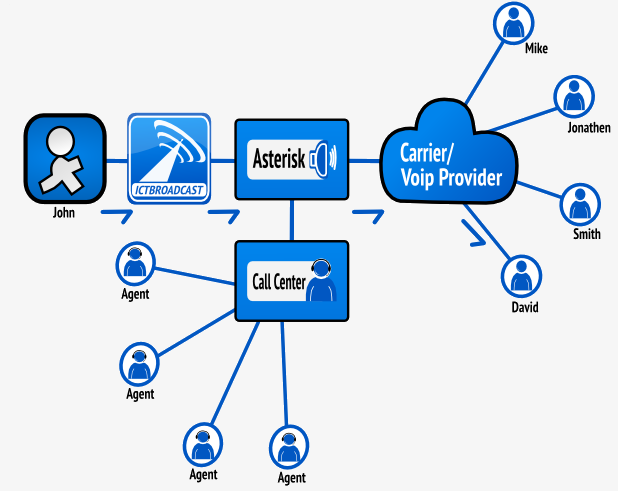
On remote/external call center
1. Create a queue and add agents as per your requirements
2. Create an extra extension and make sure that this extension can access the queue
On ICTBroadcast system
1. log in as admin
2. Click on administration => agents / extension => add new
3. Enable forwarding and enter extension (created on the remote system) parameters like Hostname, username, password, etc.. and enter Queue extension number ( from a remote system ) as ‘Phone/extension number’.
4. Click on Administration => User Management => assign extension and assign / De-assign extensions to users accordingly
5. Click on Campaign => add new => interactive campaign to create new interactive Campaign
6. Enter campaign-related parameters and selected extension that has been configured to external queue
Related Content
Testing Interactive Voice Broadcasting with External Call Center
External Call Centre and ICTBroadcast
Agents / Queue support addition in ICTBroadcast