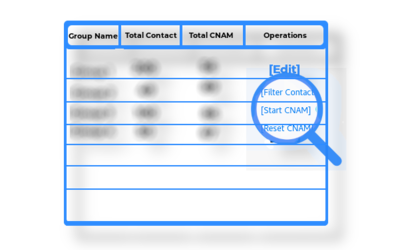BLOGS
ICTBroadcast automated dialer, Using REST based APIs to automate your business process
ICTBroadcast uses REST based API to ensure communication and automation between our products and third party applications is a seamless and simple process. Customers can make the most of third party applications without compromising the quality of service ICTBroadcast...
How agents can register with System ?
Agents can be registered with ICTBroadcast system remotly using either softphone or IP Phone by using extension number , extension password and ICTBroadcast Ip address as proxy / registrar / domain Free Softphone from zoiper or xlite are recommended to register with...
Soporte HLR en el marcador automático ICTBroadcast, el software de transmisión de voz
Forward to agent on answer without playing IVR
Testing Press 1 Campaign / IVR with WEBRTC based webphone / Call Center module
##### Note : Please configure Gateway / sip provider account , add contact and voice recording before going through these instructions Create Agent through Admin / User Portal - Visit https://your-domain.com/login.php?action=user - login as admin - create extension in...
ICTBroadcast Server Provide Admin Guide
ICTBroadcast SP Edition Version: 4Last Updated: 20/08/2019By: ICT broadcastEmail: info@ictbroadcast.com Administration Guide Thank you for purchasing ICTbroadcast. If you have any questions that are beyond the scope of this help file, please feel free to email via...
ICTBroadcast Enterprise Edition Absolutely Free Licenses , Open source auto dialer and call centre software.
ICT Innovations pleased to announce absolutely free licenses of ICTBRoadcast Enterprise Edition up-to 50 concurrent channels / calls . Now just follow installation instructions to download and install ICTBroadcast Enterprise Edition life time license on your servers ....
User Guide of ICTBroadcast Service Provide Edition
ICTbroadcast SP Edition Version: 4 Last Updated: 20/04/2024 By: ICT Broadcast Email: info@ictbroadcast.com User Guide Thank you for purchasing ICTbroadcast. If you have any questions that are beyond the scope of this help file, please feel free to email via contact...
Smart Auto Dialer Software: Automatische Anwendung für das Telefonieren
ICTBroadcast ist eine Smart Predictive Auto Dialer-Software , die alle Funktionen und integrierten Funktionen zur Verarbeitung mehrerer gleichzeitiger automatischer Anrufe, zum Abspielen aufgezeichneter Nachrichtenansagen und zum Weiterleiten von Anrufen enthält...
ICTBroadcast Admin Portal Documentation
1. Overview ICTBroadcast is multi-tenant Voice, SMS & Fax broadcasting software solution for SMB's and Service Providers. ICTBroadcast has smart autodialer and smart predictive dialer capabilities. It enables service providers to offer broadcasting services...
ICTBroadcast IVR Designer /IVR Studio / interactive Call flow Builder tutorial
This tutorial will show you how to build custom IVR / call flows using ICTBroadcast's Interactives call flow builder called IVR Designer. This Call flow builder / IVR Designer will be used to create simple IVR to more complex custom IVR's using simple drag and drop...
Monitor System Statistics Real time, User Campaigns, Channel Usage, And Campaign Statistics
Monitoring system statistics, user campaigns, channel usage, and campaign statistics is fast, efficient, and streamlined. We combined all monitoring needs in one place, allowing Admin to monitor overall system resources, including node, user, and campaign statistics....
How to setup billing/rate plan in ICTBroadcast?
ICTBroadcast has an integrated billing system and allows real-time control of calls and campaigns according to available funds. To set billing/rate-plan following steps are listed below: Add Regions There is a list of regions available in the system if you need to add...
Modify Running Campaign | Change Custom Caller ID, Max Call Duration, Campaign Schedule
You can stop, start, edit and modify a running campaign more easily than ever before. ICTBroadcast also offers "Edit as New" feature to create new campaigns from already completed campaigns. Learn more about ICTBroadcast This feature allows you to modify any of the...
ICTBroadcast How it works
Deployment Scenarios ICTBroadcast platform can be used in following scenarios Simple Voice Broadcasting Interactive Voice Broadcasting / Smart Predictive Dialler Agent supported Campaigns Survey / Polls Campaign Inbound Voice Campaigns SMS Broadcasting Fax...
Advance Predictive Dialer with Unified Communications Support
ICTBroadcast advance predictive dialer with unified communication support is a performance and productivity accelerating call center software that provides multiple services in a single product. The advanced predictive dialer is an extremely powerful tool for...
Robocalling | Cold calling | Robo Dialling | Cold Dialling
Auto dialer is a software that is capable of calling thousand of calls from a contact list or database .It is also called automatic dialer. Using a software and a modem a computer can be programmed automatically to dial a list of numbers. Auto dialers not only dial...
How to troubleshoot your provider
If trunk successfully configured but calls still failing then you need to confirm following parameters 1. Caller ID Do gateway / provider impose any caller id format / pattern or require some fixed caller id, If so what is it ? 2. Dialing Prefix Do you need to prefix...
Custom Variables | Custom Tokens | IVR Applications
Tokens are variables that replace their value dynamically while the campaign is running. Tokens have predefined way to use. IVR applications, SMS messages, and Email templates allows you to enter or select tokens. Learn more about ICTBroadcast ICTBroadcast has a...
Set up, Configure, and Run multiple campaigns simultaneously
Where ICTBroadcast offers us many brilliant features, running multiple campaigns is one of the most likeable feature. You can run more than one campaign and save your time. The first step for this is to Set up the campaigns. You need to login to your your account and...