An ideal customer survey voice would provide a business-wide platform for gathering, evaluating, and acting on feedback. The great news is, the customer’s voice affects the entire company, including every unit and every department working together to solve customer concerns or to meet customer requirements.
Importance of VOC
The term VOC (voice of customer) has gone viral. However, according to Google Trends, Only a few years past, consumer interest in voice has grown by more than 100 percent worldwide.
Voice Survey Campaign by ICTBroadcast
ICTBroadcast offers a voice survey campaign feature that enables you to run call-based surveys asking recipients multiple questions, and then creating useful reports from the survey responses.
here you will find ICTBroadcast packages and pricing information
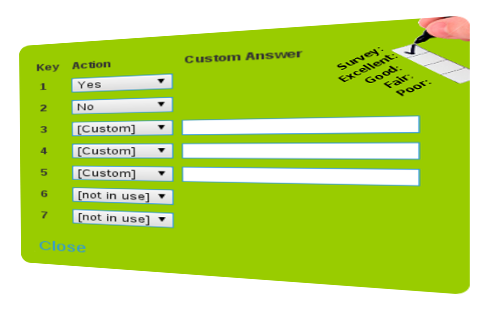
Type of Survey Campaigns in ICTBroadcast
There are 2 types of survey campaigns that ICTBroadcast support are following,
Outbound calling based survey
The outbound calling-based survey includes any mobile/phone survey that begins with a list of telephone/mobile numbers.
Inbound calling based survey
While telephone surveys also use inbound calling also be completely inbound in support functions.
For more info click the Inbound Dialing feature in Survey Campaign
How Survey Campaign works in ICTBroadcast
ICTBroadcast Auto Dialer software has a survey campaign for telephone surveys and polls. This auto dialer software automatically dials a list of numbers and asks them a set of questions that they can respond to, by using their telephone keypad. You can schedule when to make calls, record your questions using ICTBroadcast voice recording features, and run a campaign. You can view graphical charts and reports for your survey campaign and analyze recorded responses from your prospects.
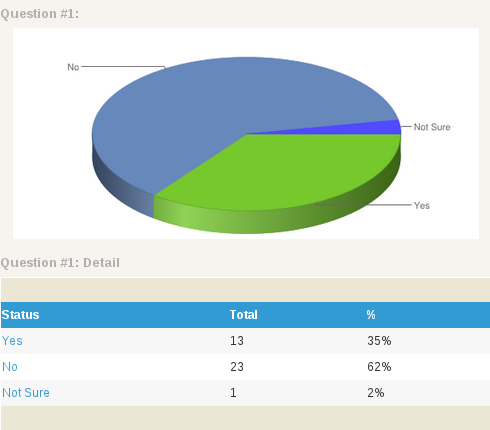
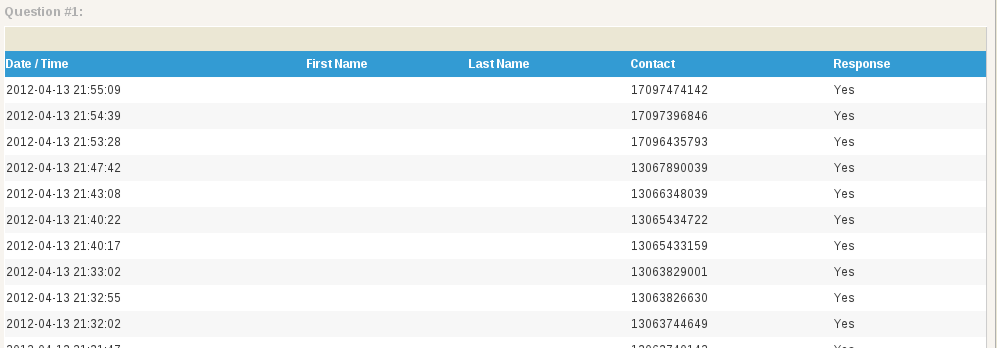
Detail survey reporting with an example scenario
The following are the four questions along with options for each.
Options for Question 1:
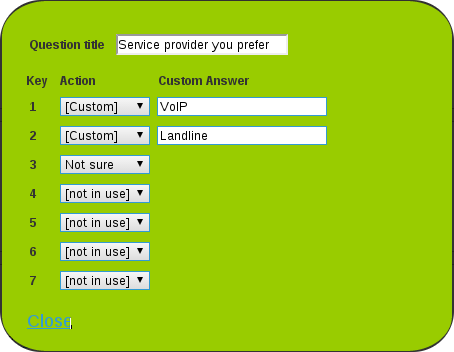
Options for Question 2:
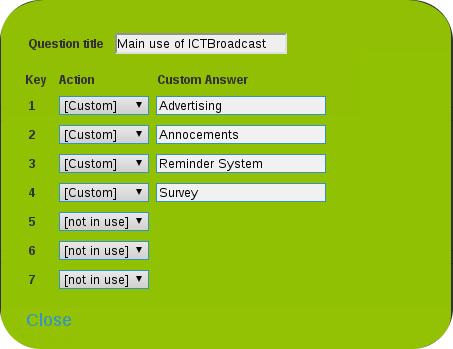
Options for Question 3:
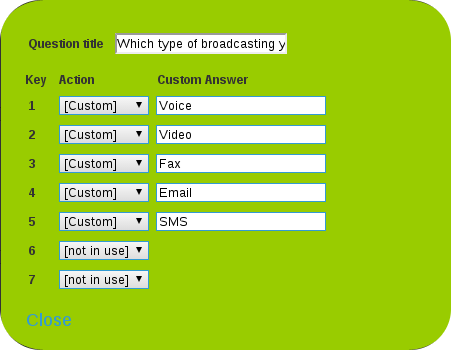
Options for Question 4:
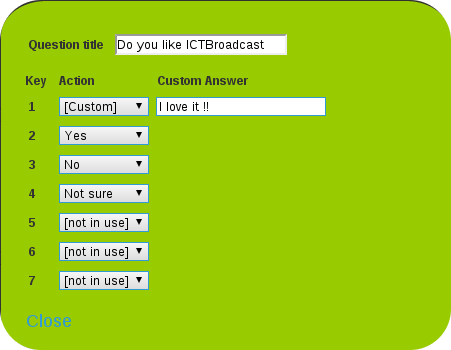
The following screenshots show the results of a survey campaign.
Summarized results of Questions 1 and 2:
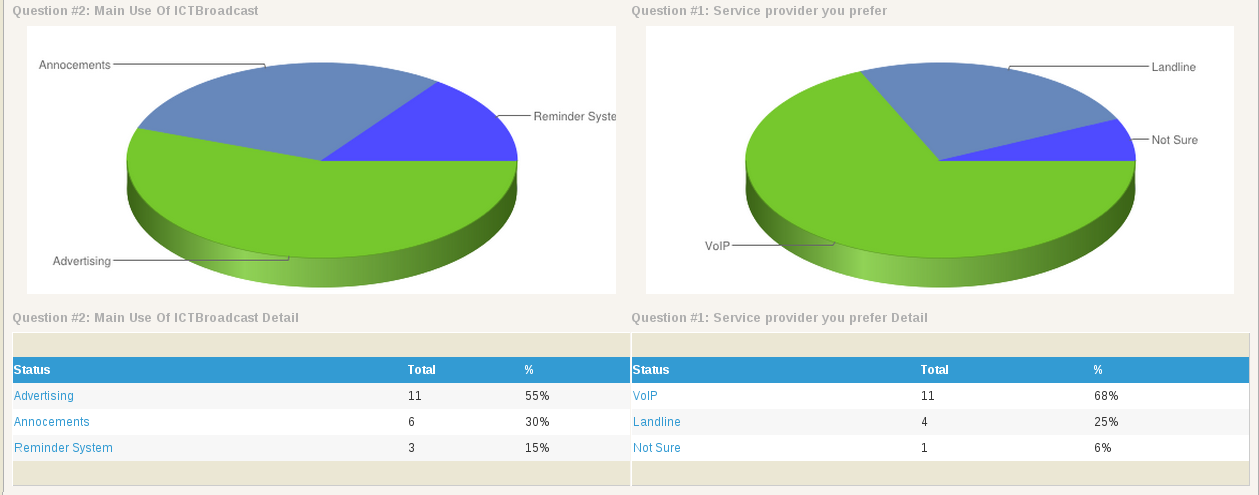
Summarized results of Questions 3 and 4:
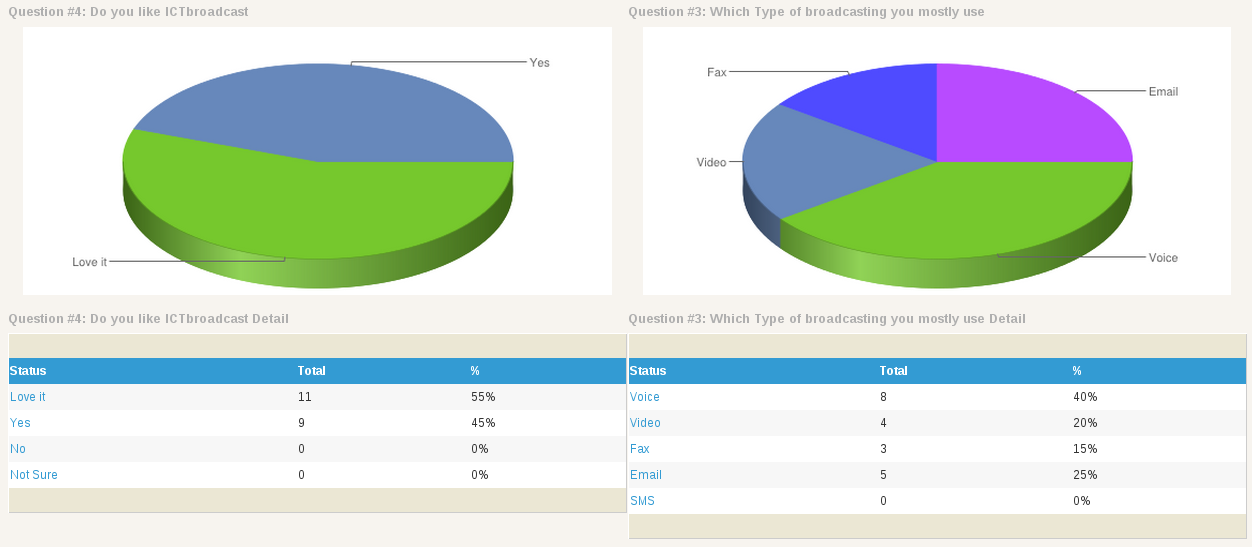
Clicking on any of the result links will show a detailed report of that question options. Click here to read more about the survey campaign.
Survey Auto Dialer Features
- Automatically place telephone calls & convey voice messages
- Schedule start and stop times for each day of the week
- Import a list of contact numbers
- Filter contacts through DNC (Do Not Call) lists
- Gives recipients the option of being added to a Do Not Call List
- Configurable number of delivery attempts for busy or no answer calls
- Play a different message if the call answered by an answering machine
- Ask up to 10 different questions
- Support for Open-ended questions for the recipient to speak and record its response
- Switch between open-ended questions and close-ended questions
- End call after any question depending on the person’s response.
- Reports the results of calls, as well as responses to each question.
- Reports can be exported for further analysis.
- Displays call statistics
10 Questions in a Single Survey Campaign
When a Survey Campaign starts it asks a number of questions from the customer that they can respond to, by using their telephone keypad. The maximum number of questions that ICTBroadcast allows you to add to the Survey Campaign is 10.
Invalid Choice Message Support
When a user presses a wrong digit in the response to the question asked in the survey campaign then Invalid Choice Message tells the user that he has pressed an Invalid key.
Whether it’s an Inbound Survey Campaign or an Outbound Survey Campaign Invalid Message Campaign support is added in both.
Click here to watch video tutorials, how to create a survey campaign.