ICTBroadcast incorporates Answering Machine Detection, enabling you to hang up calls on AMD detection or leave different messages for answering machines, according to requirements. Learn more about ICTBroadcast
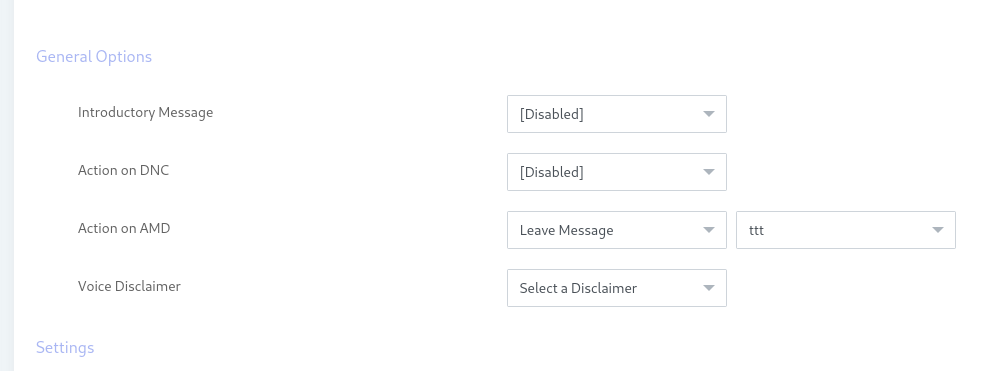
ICTBroadcast has built-in support for Answering Machine Detection (AMD). This feature distinguishes between a human and a machine when a call is answered by the other party. This is important to know because humans and machines behave differently. If you are running an interactive campaign where you would like your call recipient to respond by pressing some key. In such a scenario, if the call is picked by an answering machine, then you would really like to play a different message or would like to simply hang up because the machine cannot respond.
Answering Machine Detection heavily relies on the response on the other end of the line. This is mainly because once the copper ends it is tough to predict the nature of the conversation, whether it is a live person or a machine. Answering machine detection then becomes an exercise in predicting human behavior. ICTBroadcast team has vast experience in handling these situations and that is why AMD has better performance results than its competitors.
AMD Configuration
To use AMD Detection you need to configure it in the settings first:
- Go to System Configuration
- In the Automatic Answering Machine Tab, a list of different options will be displayed
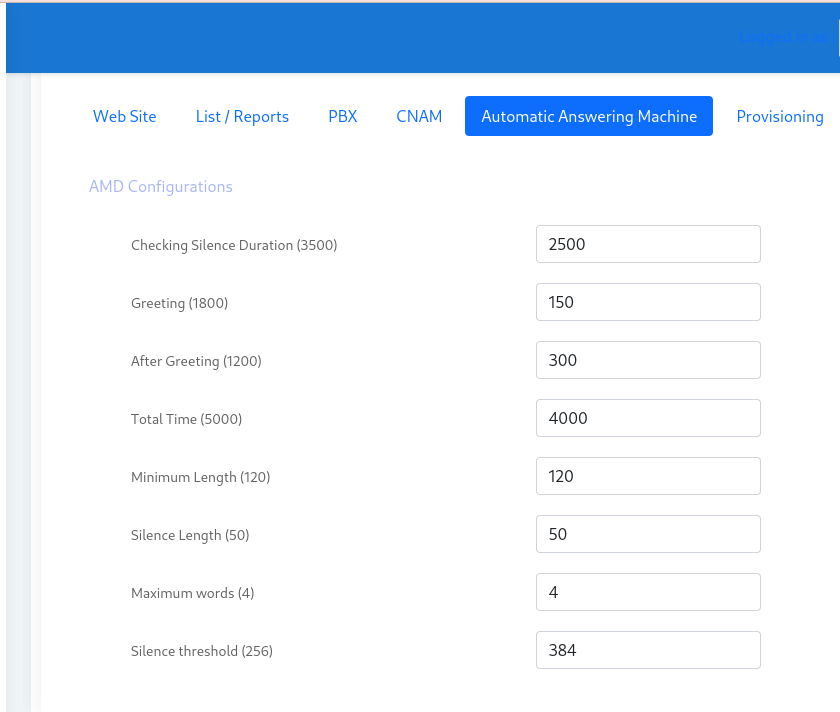
Campaign Result
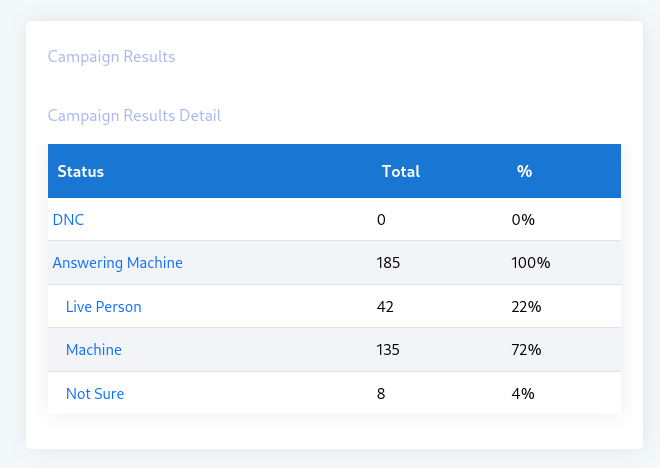
- Fill out these fields and click Save
Related Content: