Add new role Tenant/clientAdvanced User Management
ICTBroadcast features multilevel user management as described below :
User Management :
Tenant/client create and manage user supervisor and agent accounts.
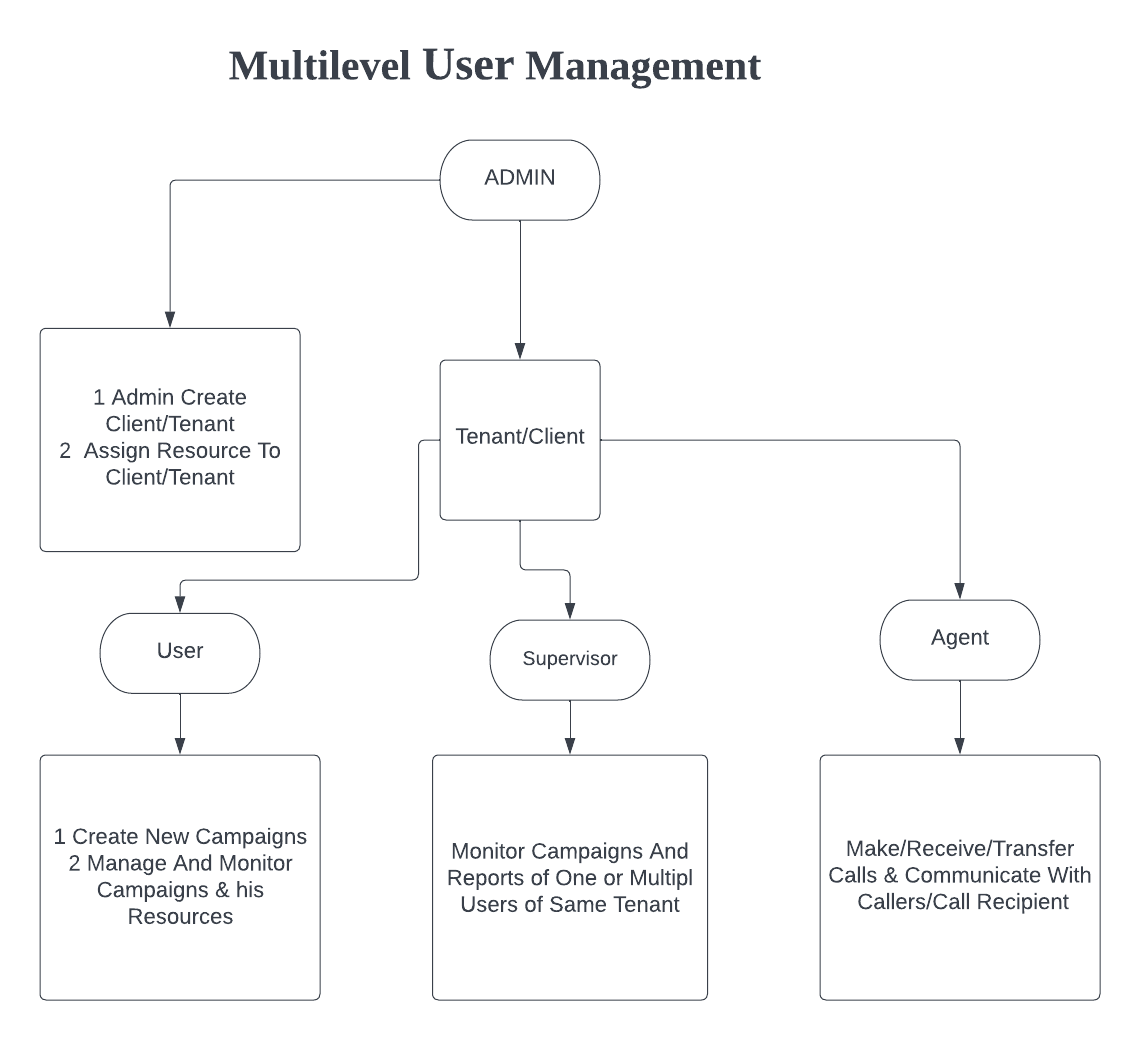
Add new role Tenant/client :
- Login to ictbroadcast as admin
- select main menu Administration
- select sub menu User Management from main menu and click on it
- click on add new User button from top right side
- put required information in desired required field such as User name, select role admin/user/super/agent and add personal information.
- Select “Create new client” from Owned by box
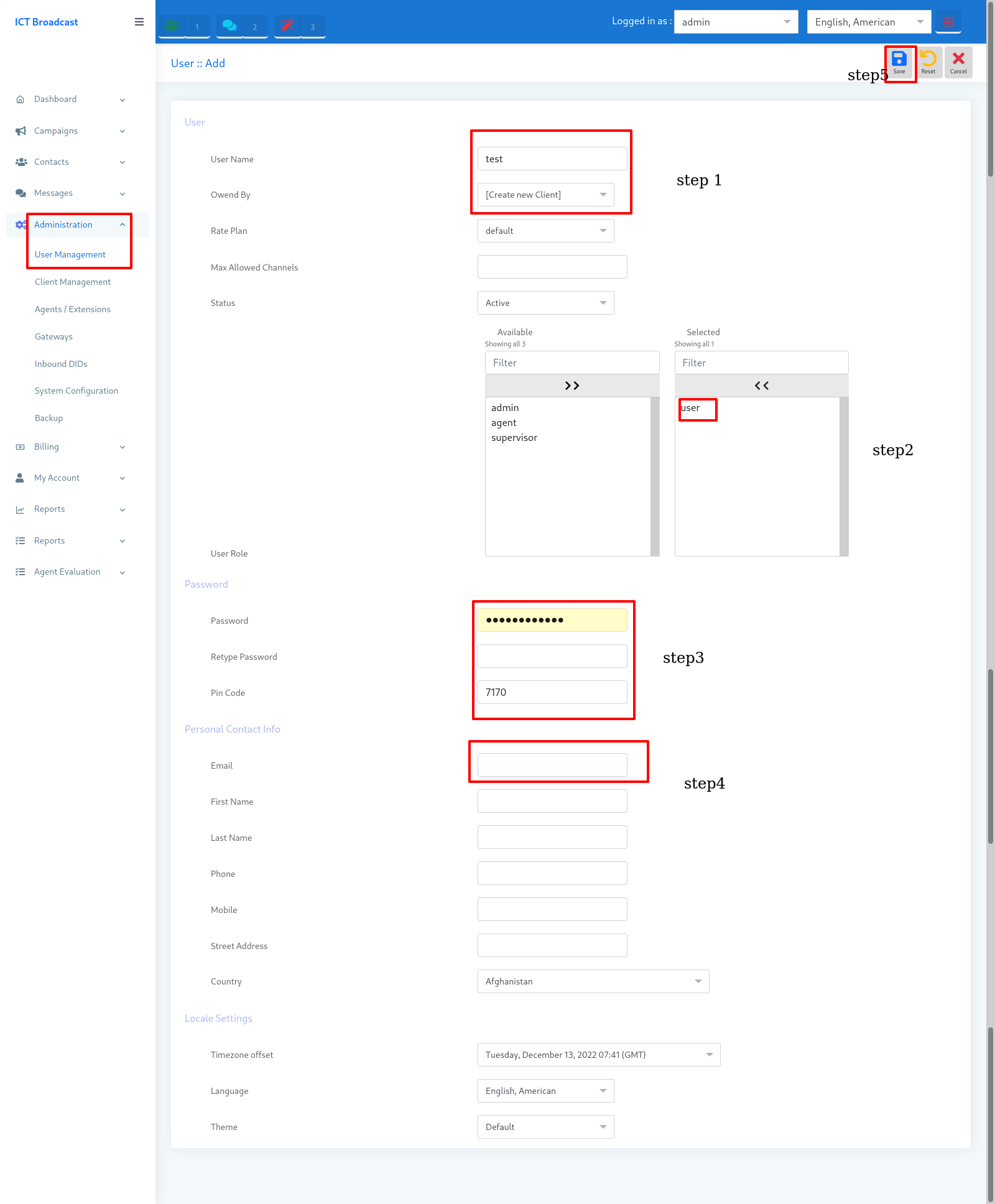
Assign resources to new Tenant/client:
- Select main menu Administration
- select sub menu Client management from main menu and click on it
- then select any client account and click on edit button from right side and select assign resource and click on it
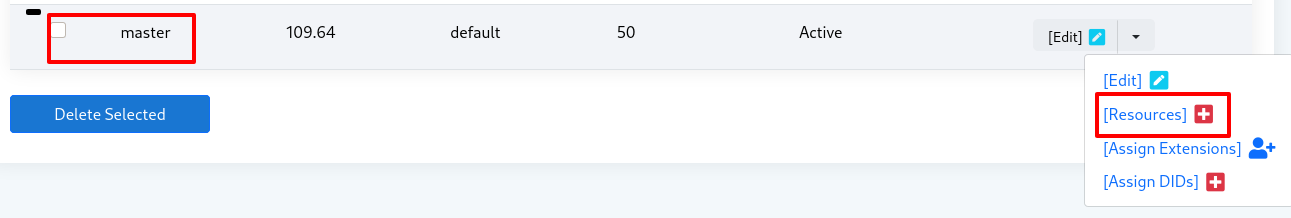
User Switching Admin/Tenant