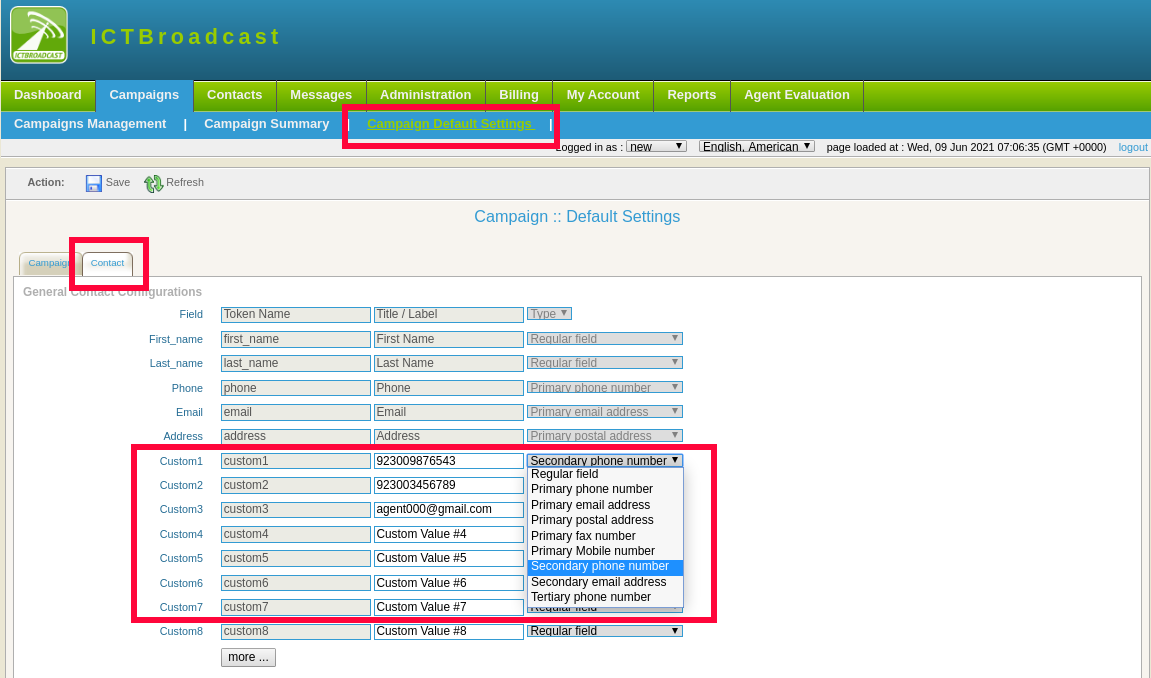ICTBroadcast facilitates their users to add extra contact details as per requirement. There are simple steps are listed below to add more fields:
Navigate to the campaign’s main menu, then click on campaign default settings. Click on the contact option on-page, it will open the general contact configuration form. By default following settings are available in the system.
Add more contact in ICTBroadcast
Click on the drop-down, select (Secondary phone number, Tertiary phone number) from the list. Write secondary and tertiary contact numbers in custom fields boxes. Click on the Save button to complete the action as shown below: