ICTBroadcast’s journey of professionalism, stability, and excellence has some remarkable achievements. In this post, we have highlighted some of those achievements from version 3.0 to version 3.4. That journey is not over yet and we are focused on our mission to become leading broadcasting software in the telecommunication sector. Some of the highlighted features listed in this post are IVR campaign, Advanced graphical reporting, Load balancing, and fail-over support, REST APIs, Appointment reminder, resource management GUI, RPM for CentOS 6. x, GUI installation, System-wide configuration, and many more.
IVR Campaign
IVR Campaign and IVR Designer are added. IVR Applications like Call answer, hangup, play audio, play TTS, get digit, play menu, and call transfer. We have also added a Call Record application to record complete calls, that allows them to be downloaded later using a web-based interface.
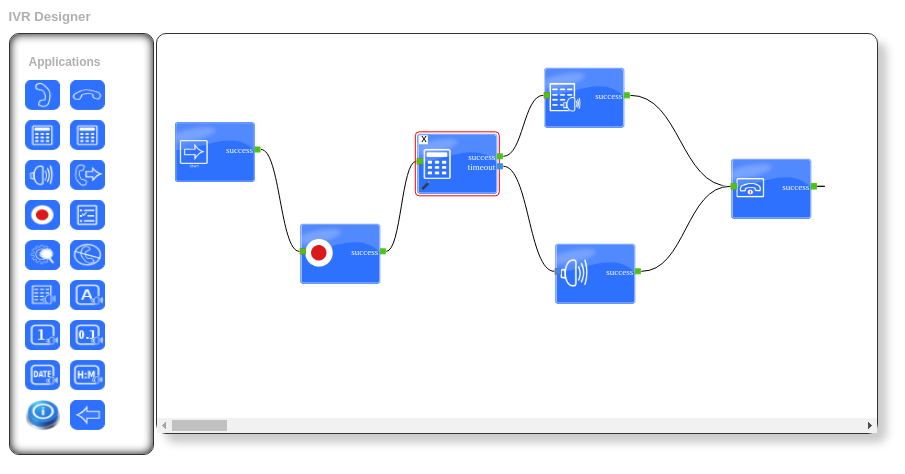
Advanced and Powerful Reporting
ICTBroadcast has a very powerful feature of real-time graphical reports. These reports can be found in summarized form as well as a detailed form of the reports with statistics and charts.
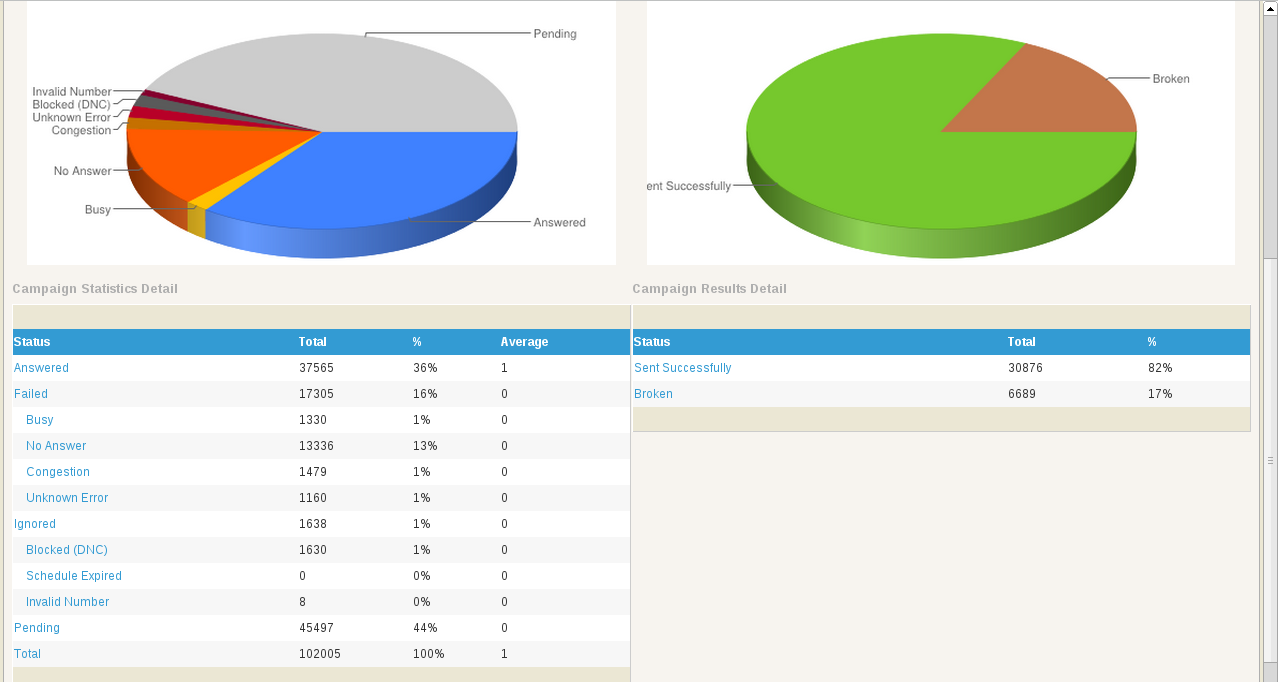
Load Balancing & Fail-over support
ICTBroadcast has integrated RabbitMQ for Load Balancing over multiple Asterisk nodes. Now one campaign can span multiple nodes and can achieve throughput of thousands of concurrent channels at a time.
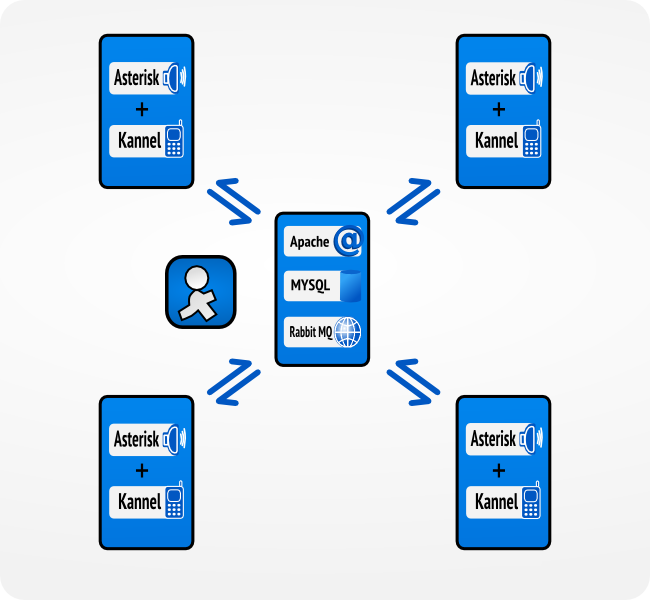
REST APIs
REST APIs allow ICTBroadcast to be integrated with any application e.g. External Call center, Billing application, or web portal. REST APIs can be used in a variety of ways, from showing campaign statistics on the web page, to creating new users through a function call.
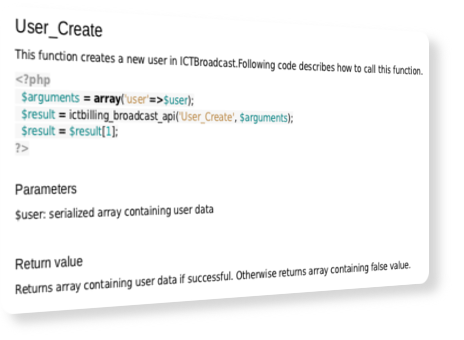
Appointment Reminder Campaign
The appointment reminder campaign supports individual reminders and group reminders. In individual reminders, every contact that is dialed may have a different appointment schedule time. An example of an individual reminder is a doctor’s appointment or lawyer’s appointment where each patient/client has different timings for the meeting. Whereas, in group reminder, a group of people will be dialed according to the campaign schedule time e.g. people attending a seminar or class.
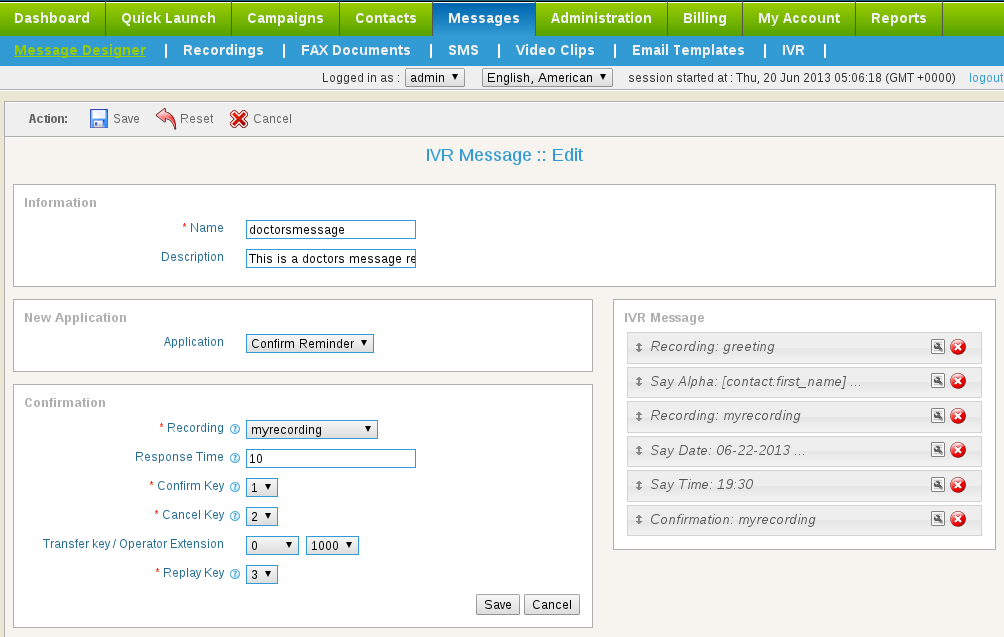
Resource Management Interface
User Resource management interface allows setting time slots and weekdays for the user to run a campaign. This feature enables time-based restriction to start a campaign and can be extended in the future to include more resource management features.
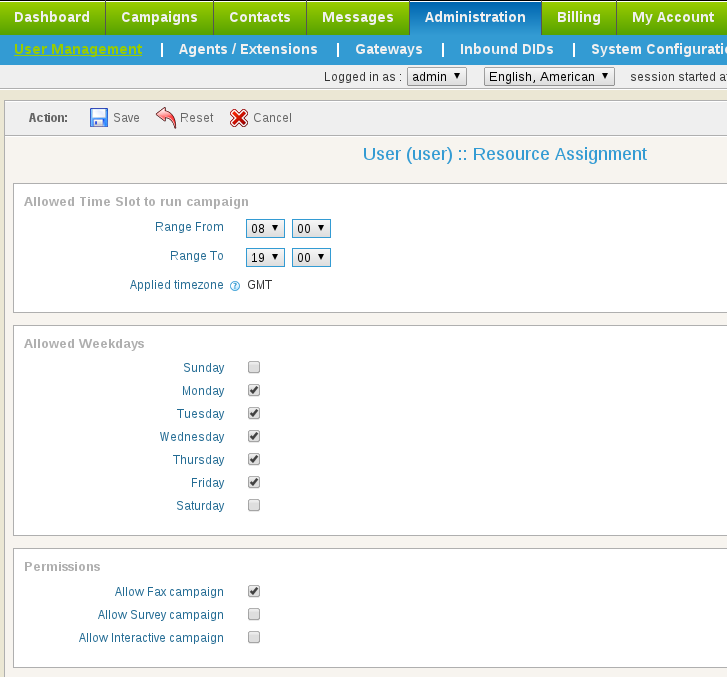
RPM release for CentOs 6. x and Installation GUI
RPM release of ICTBroadcast CentOS 6. x is provided and can be downloaded from the ICTBroadcast website. Also, easy to install step-by-step instructions are provided for the web-based GUI interface.
GUI for AMD configuration
Now administrators of ICTBroadcast can configure settings of Answering Machine Detection (AMD) according to their needs. Admin can tweak settings accordingly based on their user’s scenarios for voice broadcasting, voice mail and fax blasting.
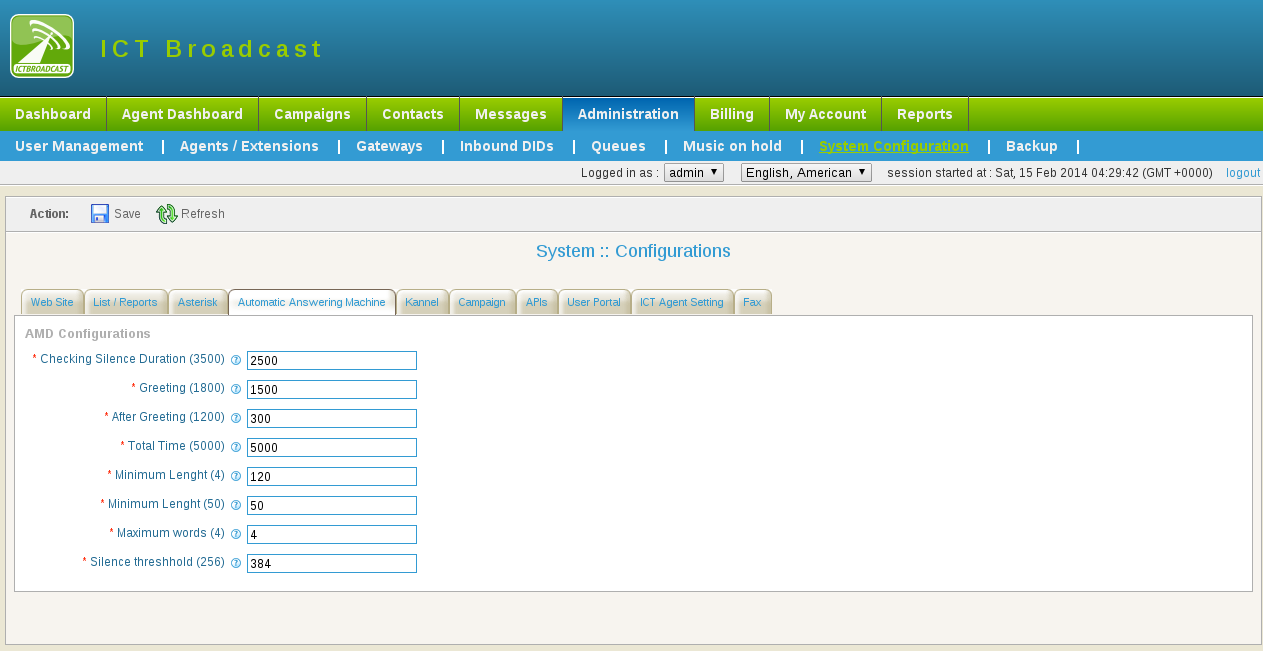
System-wide configuration
System Configuration allows Admin to manage the behavior and performance of the overall ICTBroadcast system. It allows Advanced Users to configure Campaigns, Forms, and Servers.
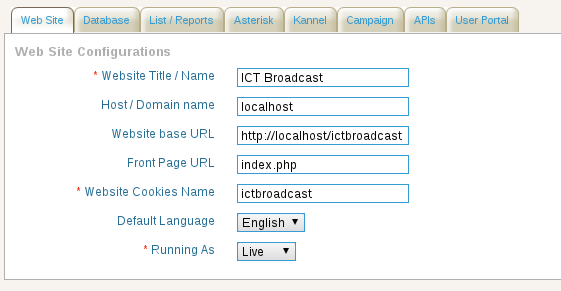
Trunk testing
This new feature allows administrators to test the trunk immediately without creating any campaign. Once configuring a trunk is completed, the admin can click on the test trunk link. Admin can select which kind of service he/she is interested to test, for example, voice, fax, SMS, email, and video. After that, they can Immediately write the phone number (or email) where the admin wants to send the test message to go.
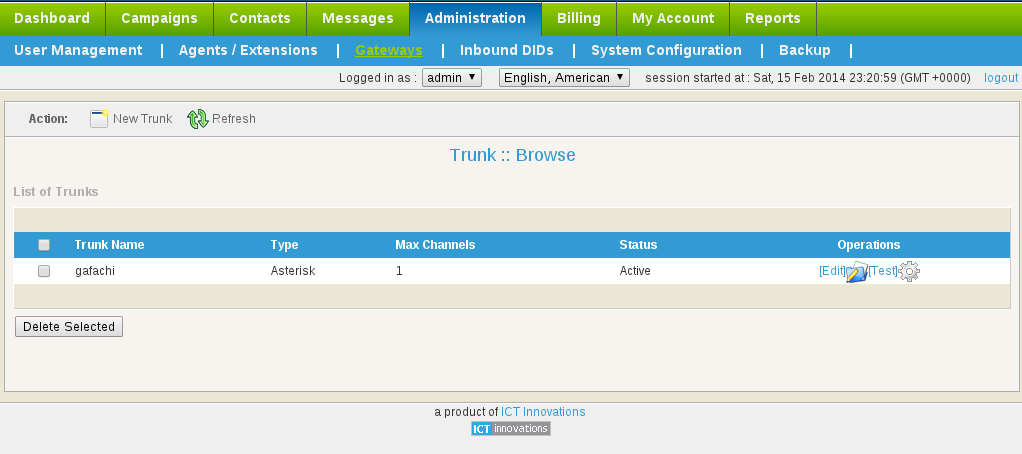
Advance Campaign Management
ICTBroadcast now offers a significantly more Advanced Campaign Management System. Users can stop or start a campaign at any time, can modify a campaign in real-time, and can increase or decrease the number of concurrent channels, simply and conveniently from the easy-to-use Dashboard.
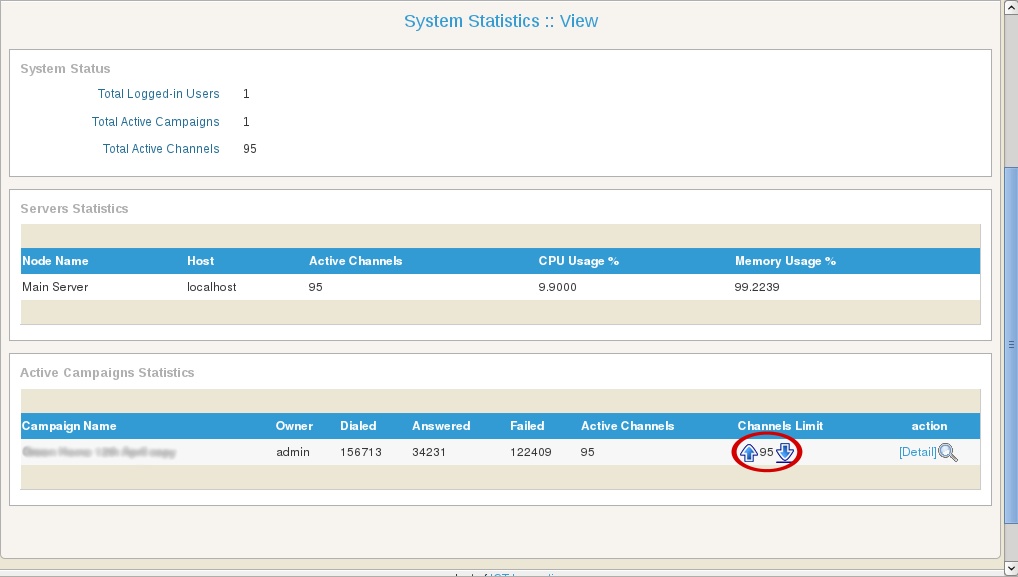
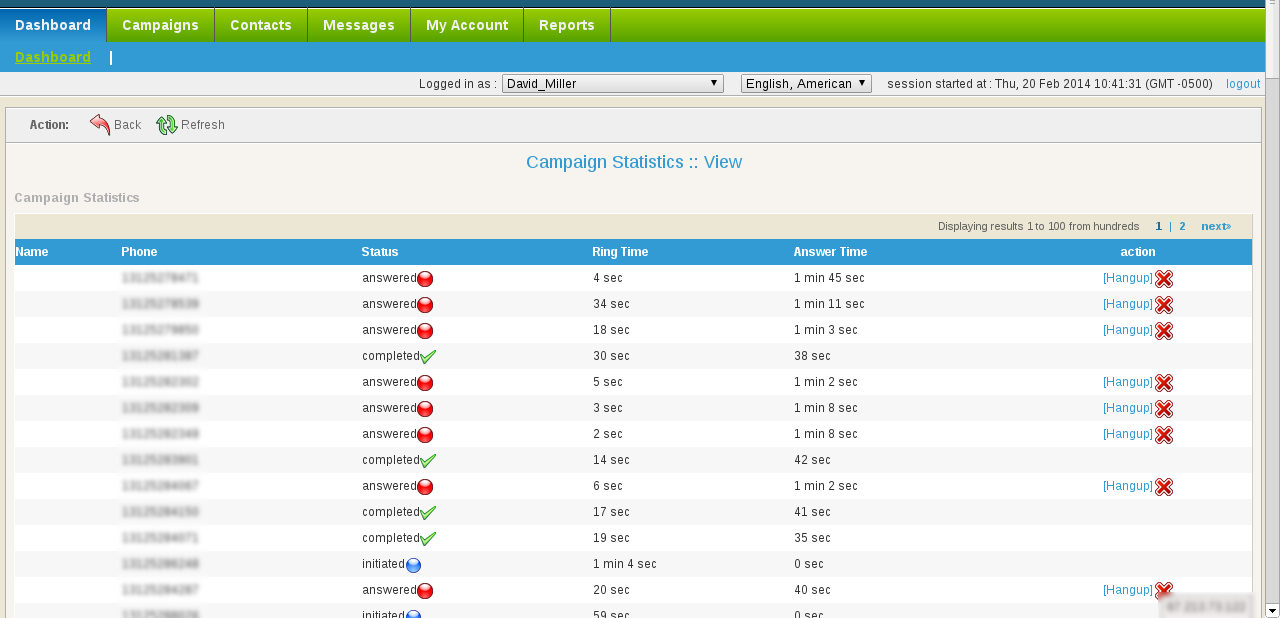
IVR Reporting for AMD and DNC
IVR reports for AMD and DNC are interactive and informative. The new version of ICTBroadcast has added AMD and DNC reporting for IVR campaigns.
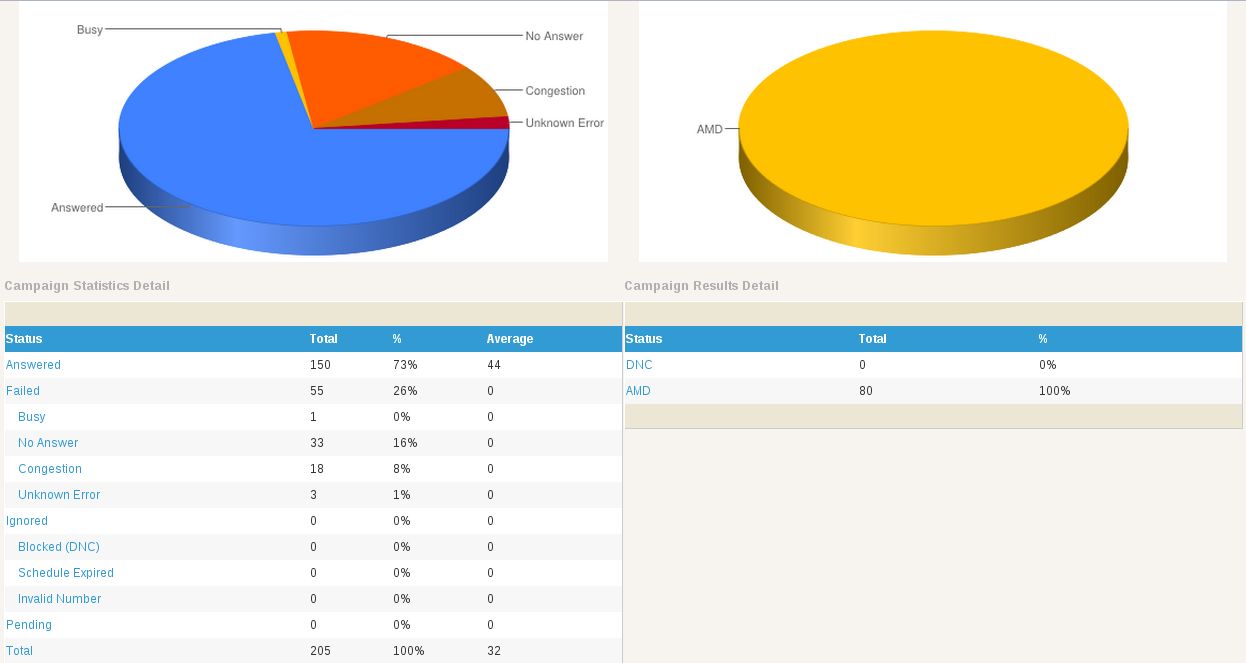
Open-ended Question in Survey
Open-ended questions allow adding questions in the survey where voice response is required from the call recipient. Normally, in voice surveys, the call recipient will press some DTMF key in response to the answer choice of a survey question. But the open-ended questions will allow the call recipient to speak in response to a survey question. The voice of the call recipient will be recorded as an answer to the question. This type of question is useful where feedback from the user is required. Such questions are usually the last questions in a survey.
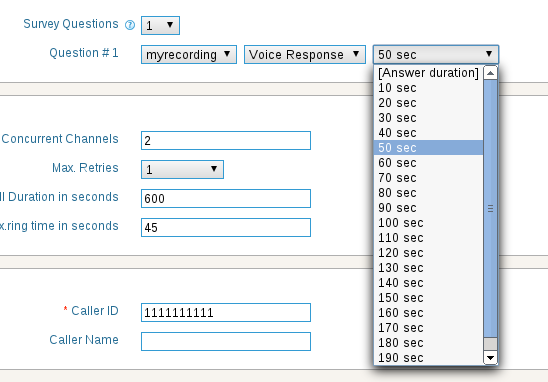
Media / Call Recording (monitoring) Report
Now ICTBroadcast users can view call status, call detail report, media report. Call detail report will show when a call is placed, when it is received and when the call is completed. It will also show much a particular call cost.
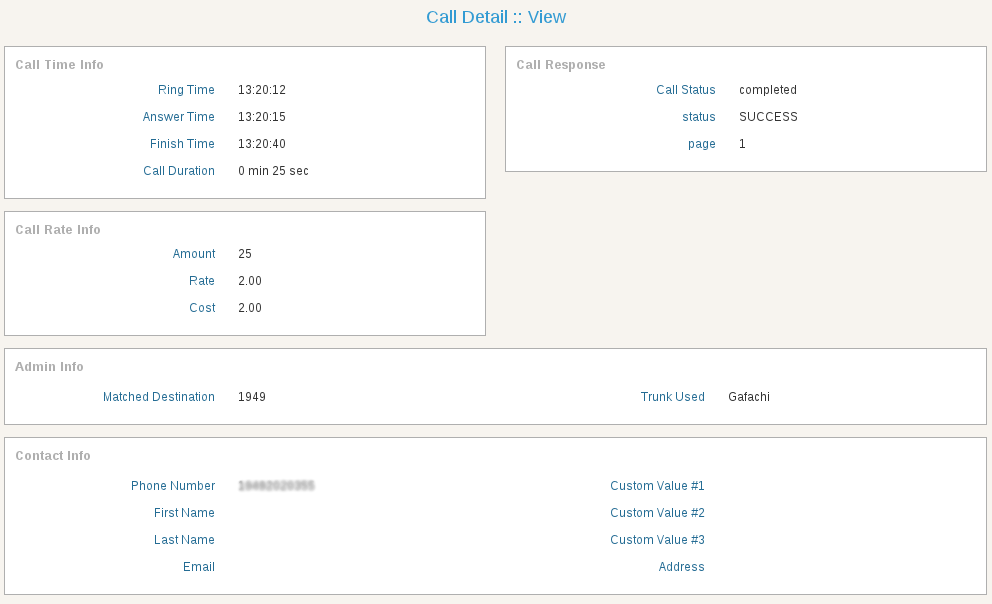
Other important features included are listed below:
* Multiple role support added
* Role management with permission and resource
* Closing/Ending message support added
* Server monitoring support added (Monit)
* Campaign and User wise CDR reports/report enhancements
* Additional REST APIs for campaign and role management
* New TTS engine Cepstral support added
* SSL support added
* Media / Message validation before campaign start
* Recording Studio for messaged recording added
* Auto concurrent channel control (decrease) on low balance
* Campaign repeat support added
* Improved APIs and documentation
* Update support added from yum