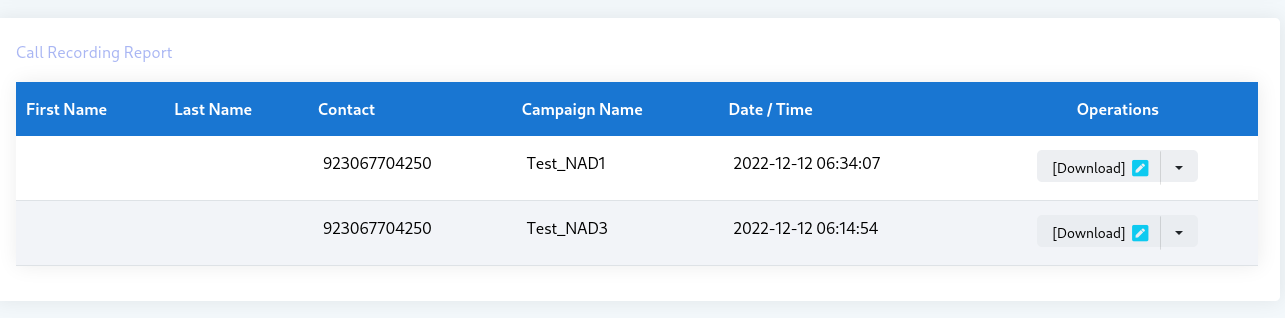ICTBroadcast has chart-based reporting that makes viewing and analyzing a campaign much easier. You can now view the contact details (contact list) of those who answered your call, and of those where the call failed (due to Busy, No Answer, Congestion, Unknown error). You can export these contact lists for further processing. Learn more about ICTBroadcast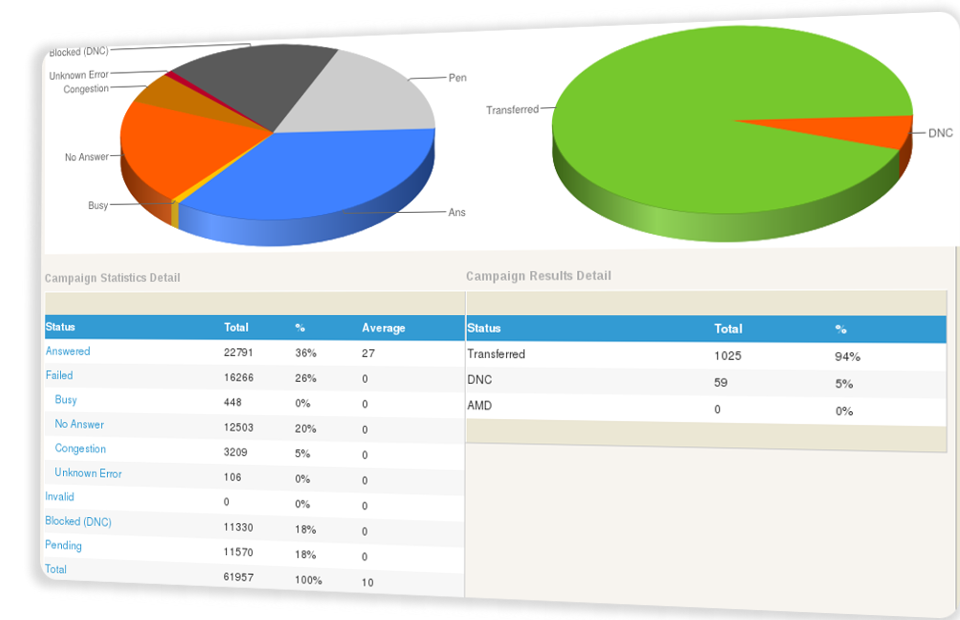
CDR report :
CDR report give all detail to users about every call made during campaign. It give details how long was call,and how much it cost. CDR list show only list of successful call made. 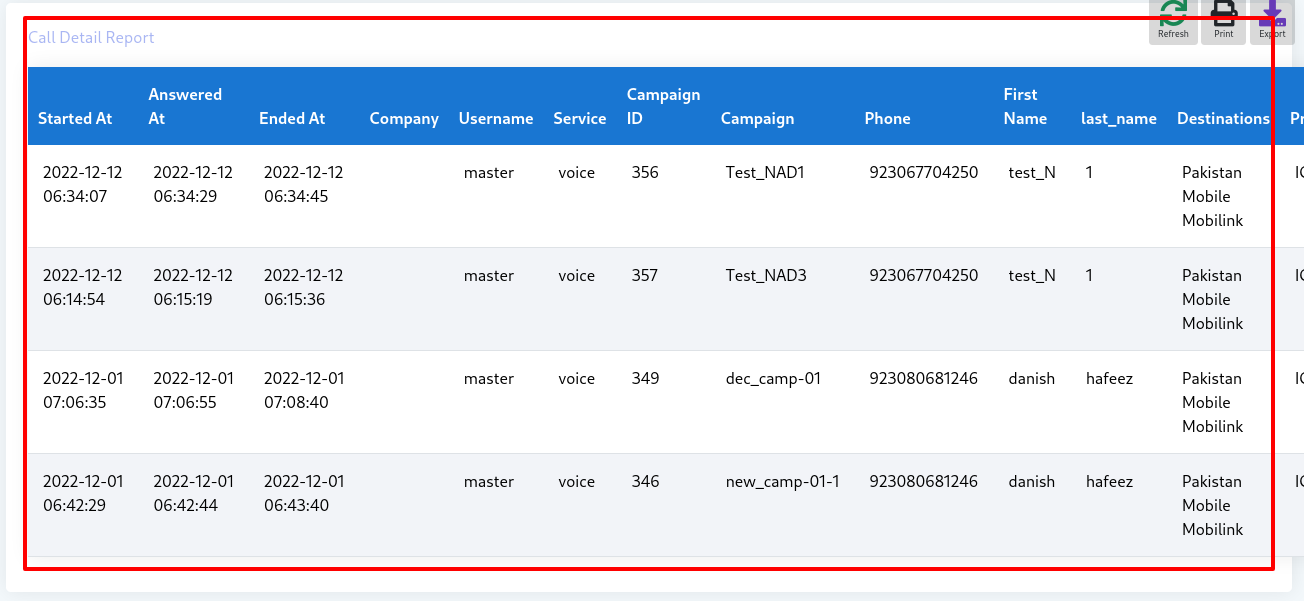
Overview Report:
In Overview report you can take all the overview about campaigns, date and time, total calls, total cost and total amount.
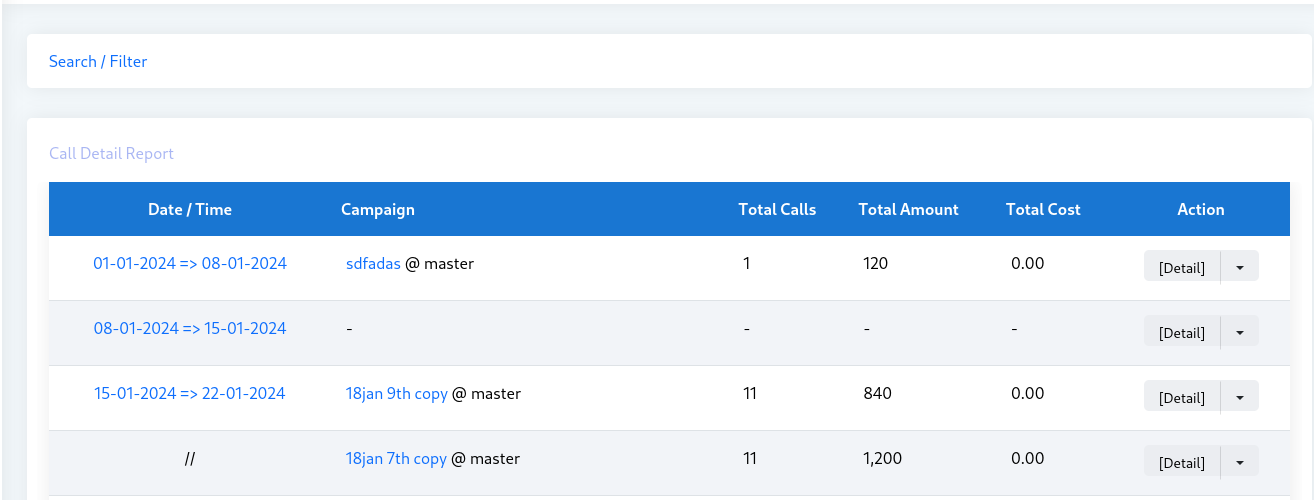
CDR Summary:
CDR (Call Detail Report) Summary presents the summary of each call placed on every campaign. Call Detail Report (CDR) gives you all the details about every call made during your campaign, how long it lasted, and how much it cost.
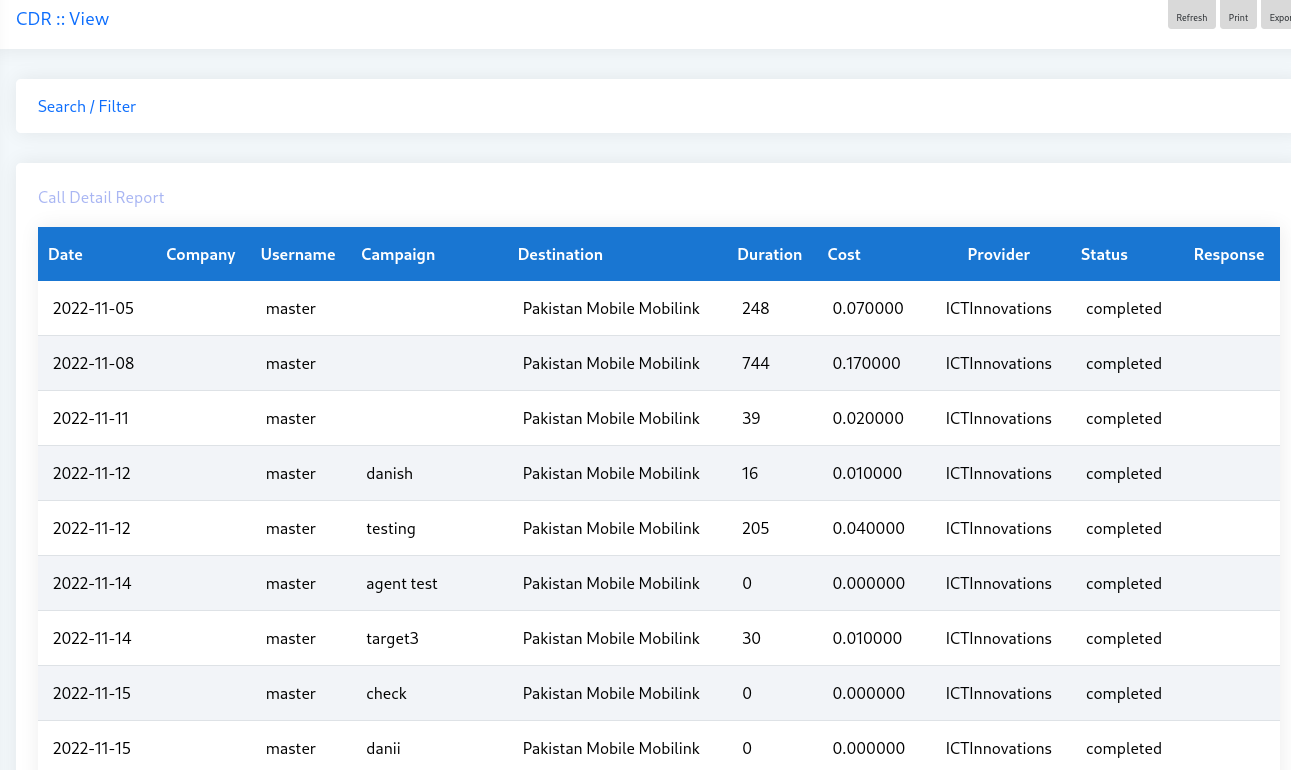
Queue Statistics:
Queue Statistics show the list of numbers added in queue while the call was in process. It gives the information about the offline agents, ready agents, busy agent, maximum calls and the maximum wait.
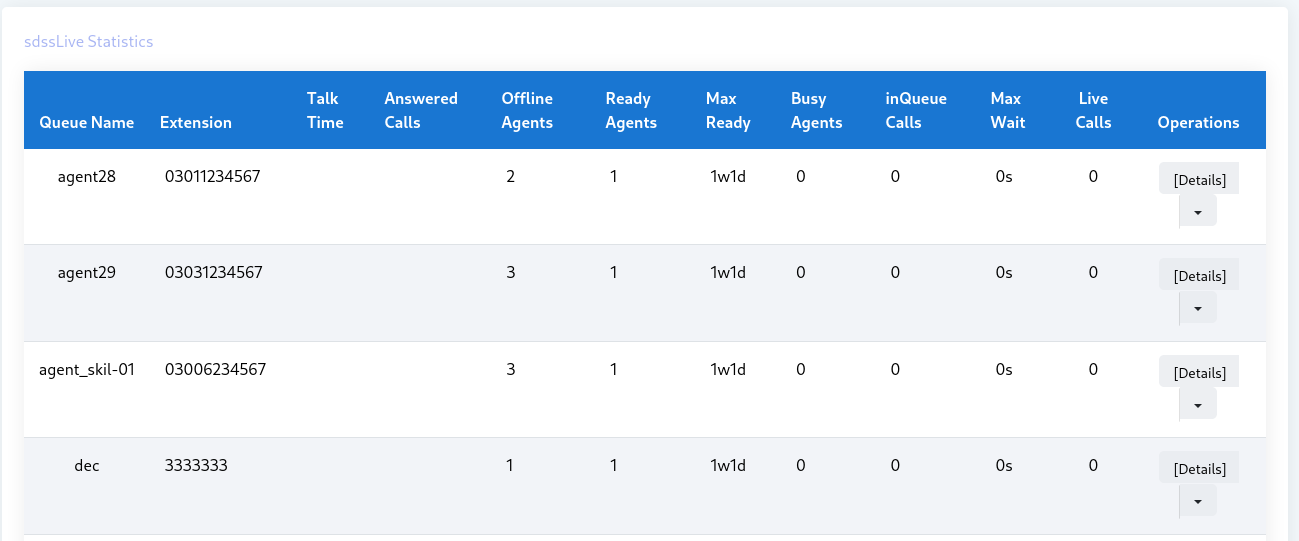
Live Statistics:
Live Statistics show the information about currently processing calls. It shows the campaign, Agent, Extension, Status, Duration, time when agent logged in, for how much time the agent is login and operations.
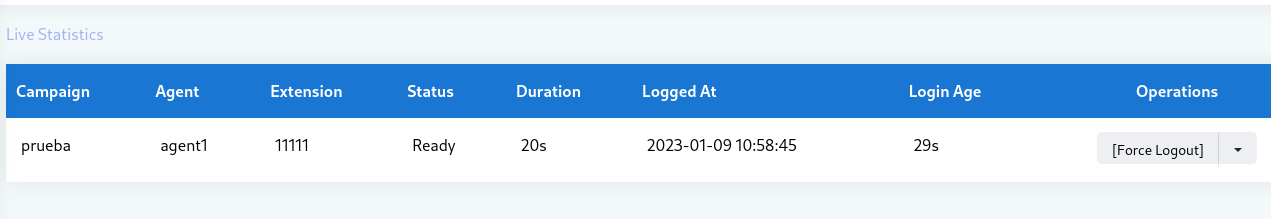
Agent Statistics:
Agent Statistics show the overall summary of each agent. It shows the agent login time, logout time, the time that agent takes to answer the calls and each and every thing that we want to monitor about the agent. We can also filter out the desired agent result of some selected date.
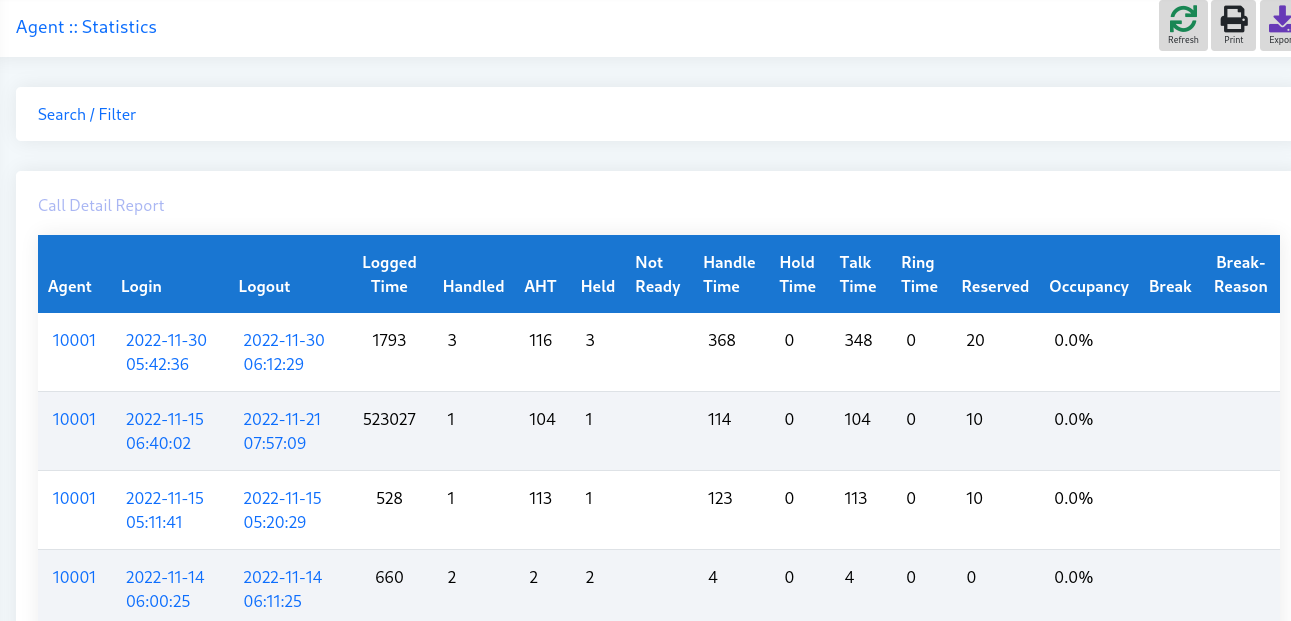
Campaign Statistics:
Campaign statistic shows the detail of each campaign. The list of the Campaign will be displayed. We can also filter the desired result according to our own need and requirement.
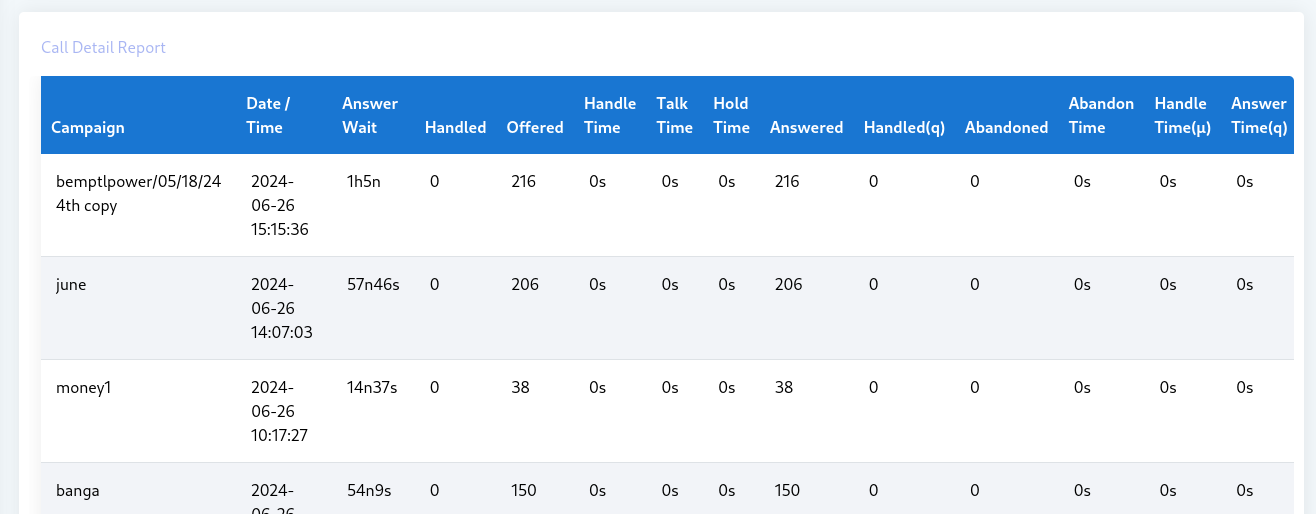
Call Recording:
Call recording report shows the list of all recording of calls.