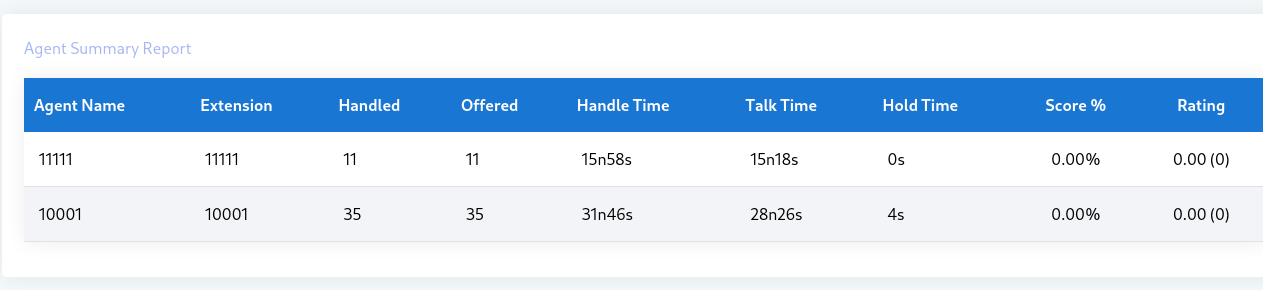Agent Evaluation module:
Agent Evaluation is a great module that will help you to measure agents’ work performance. One of the keys to the success of the performance management process is to have good agent evaluation forms. Agent Evaluation module will help you to sort out agents’ performance-wise.
There are 4 steps to use the Agent Evaluation module are following:
- Evaluation Form
- Evaluation Report
- Evaluation Details
- Evaluation summary
Evalution form :
evaluation form is an assessment tool that is used to assess the efficiency and performance of a call agent. With this form, agents can be evaluated based on their customer interaction and performances.
On the behalf of evaluation form user/supervisor give score and QA flag to agent.There are different types of Evaluation form through which agents can evaluated such as Knowledge form, behavior form, customer satisfaction form.
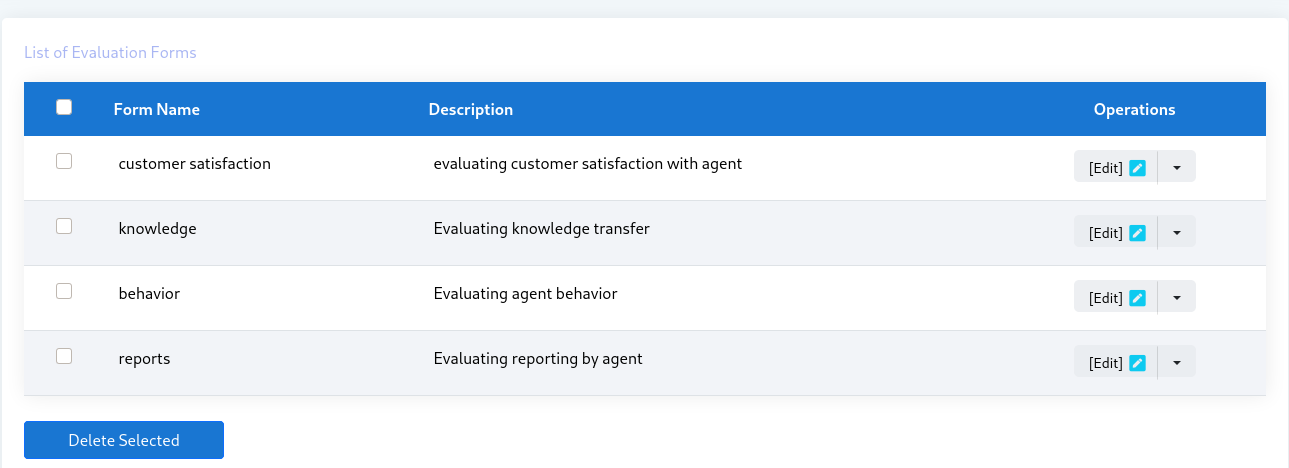
Evaluation report:
Evaluation Report show the list of the agent performance. It shows the call duration and the comments of each call. We can also filter out the result of the desired agent and the desired extension. It also provides the option to export and print the result.
After you set evaluation statics for all agents, you will be able to see the Evaluation report here e.g.each agent with total scores of knowledge, total Duration with agent name, and Evaluator by:

Evaluation Details:
The Agents Evaluation Detail view displays information about an agent’s evaluations. This view shows all completed and released evaluations for an agent.
Evaluation Details show the list of the agent performance. It shows the call duration and the comments of each call. We can also filter out the result of the desired agent and the desired extension. It also provides the option to export and print the result.
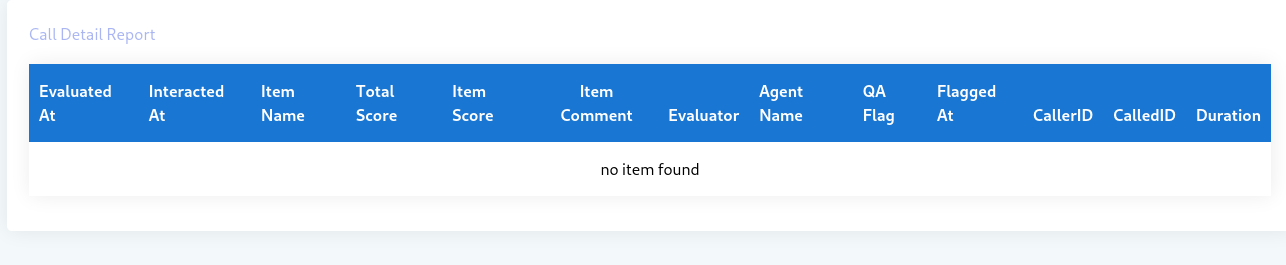
Evaluation summary:
Evaluation Summary presents the summary of the agent’s call. It gives you all the details about the agent’s call. It tells the agent’s name, agent extension, agent’s talk time, hold time and score.